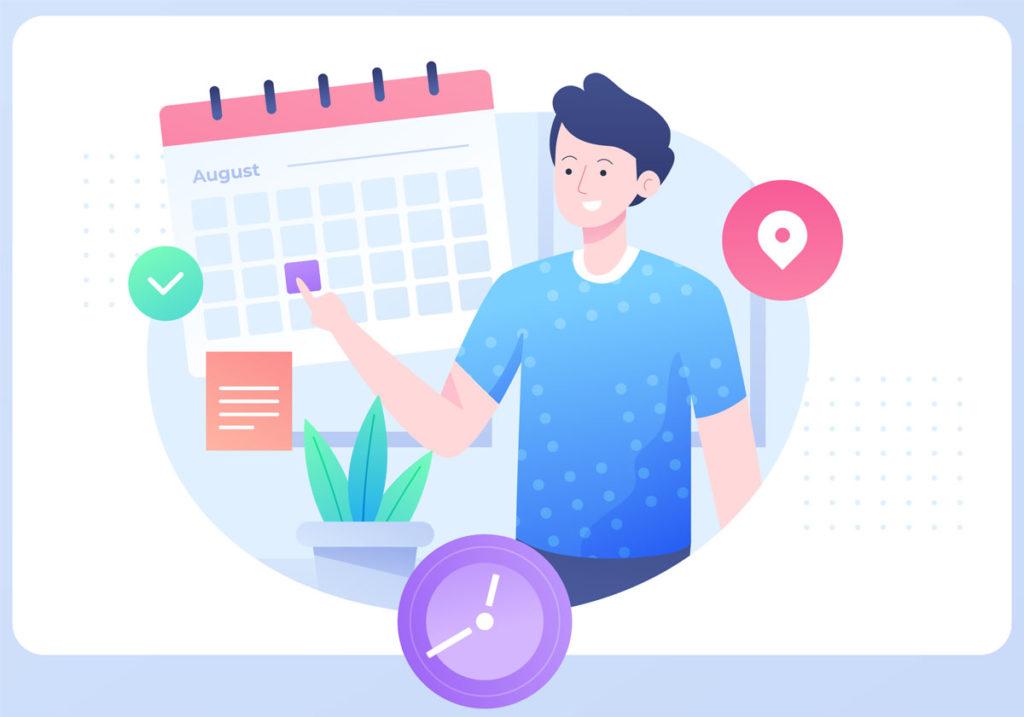As a business, you’ll face several hurdles when booking appointments. Relying on phone calls and back-and-forth emails for scheduling and manually entering appointment details into calendars and CRM systems can be time-consuming, inefficient, and dull.
Before we dive into strategies, let’s grasp why optimizing your appointment booking process is essential. Efficient appointment scheduling not only saves time and resources but also enhances customer satisfaction. Imagine a seamless booking experience where clients can effortlessly schedule appointments at their convenience. This not only increases customer loyalty but also improves your business’s reputation.
This article explores three strategies you can use to make the appointment booking process smoother for both you and your customers!
1. Online Booking System
Consider implementing an online booking system that allows customers to schedule appointments directly 24/7 through your website or mobile app at their convenience. By implementing an online booking system, you can eliminate the need for phone calls or emails, reducing the risk of scheduling errors and missed appointments.
When choosing an online platform, look out for easy appointment scheduling and a user-friendly interface. The interface should have clear instructions allowing clients to select their desired service, date, and time slot with minimal clicks. Rescheduling and cancellation options should also be included so the clients can manage their appointments independently, reducing back-and-forth communication. With features like automatic reminders and confirmation emails, these systems help reduce no-shows and improve overall efficiency.
Additionally, the online setup should seamlessly integrate with existing systems like your calendar and other business tools to avoid conflicts and maintain accurate data. Take advantage of free trials or demos to test the platform’s functionality and ensure it aligns with your business requirements before making a commitment.
A significant portion of web traffic now comes from mobile devices, so ensure your online booking system is optimized for them. An online booking platform that isn’t mobile-friendly would miss out on a large segment of potential customers.
2. Integration With Front Office Software
Examining best practices for enhancing appointment scheduling procedures involves a thorough analysis of current processes to identify areas for improvement. Integrating your appointment booking system with software for front office can make the process efficient in many ways. Front office software typically includes a centralized booking system that provides a unified platform to manage all the current appointments. It makes tracking availability, allocating resources, and avoiding double bookings much more effortless. By continuously evaluating and refining scheduling procedures, businesses can ensure smoother operations, increased productivity, and improved customer satisfaction.
Front office software often includes calendar management features that enable staff to view, edit, and manage appointments across multiple calendars. Integrated calendar tools ensure that staff members are always aware of their schedules, upcoming appointments, and any real-time changes to the booking system.
Two-way calendar synchronization can streamline the process further. This refers to automatically updating two separate calendars whenever a change is made to either one. You can enlist this feature in your booking system by integrating it with popular calendar apps such as Google Calendar or Outlook. It will ensure that appointments are automatically synced with your staff’s schedules, reducing conflicts and double bookings. It saves time by reducing manual work and minimizing the risk of human error from manually updating multiple calendars. It also improves communication by keeping everyone informed by displaying consistent appointment information across all connected calendars.
3. Increase Efficiency with Automation
Automating specific tasks can significantly improve efficiency and free up valuable time. It can reduce manual work, increase accuracy, improve client experience, and ensure 24/7 availability. Examples of ways automation can help include:
- Automated appointment confirmation emails: Once a customer books an appointment online, the system can send them an automated confirmation email confirming the booking details, time, location, and any other relevant information, eliminating the need for staff to confirm appointments via phone or email manually.
- Real-time availability updates: Provide clear instructions and confirmations to clients upon booking. The booking system will immediately check for real-time availability whenever customers select a preferred date and time slot for their appointment. The system can suggest alternative times or dates if the chosen slot is unavailable.
- Waitlist management: Handling changes and cancellations effectively is equally important. If an appointment slot becomes available after a customer cancels, the booking system can automatically notify customers on a waitlist, offering them the opportunity to book the available slot. This will help fill empty slots quickly and efficiently without requiring staff intervention.
Conclusion
When you streamline your business operations and automate your appointment booking process, it allows you to save time and money. All the steps listed above, such as implementing an online booking system, two-way calendar synchronization, and automation can help free up your staff to focus on what they do best: providing exceptional service. This comprehensive approach fosters efficiency and strengthens client relationships.
Remember, the key to success lies in continuously refining and improving your appointment booking process to meet the evolving needs of your customers. By prioritizing efficiency, convenience, and clear communication, you can create memorable experiences that keep clients coming back time and time again.