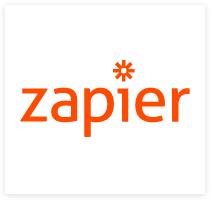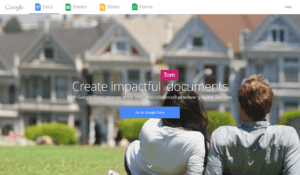Google Docs Zapier Integration with Appointment Booking App
Just over a decade ago, if you wanted to write a formatted document, you’d need to install a word processor on your computer—which would typically come as part of an office suite for $100 or more. Today, just open a new tab, go to docs.google.com, and you’ve got the core word processing features you need for free.
Google Docs—which started out as Writely in 2005 before Google acquired it the following year—is along with Gmail the linchpin app in Google’s online office suite, G Suite. Its best claim to fame is that it’s free and works in any browser. And yet, the best reason to use it is for collaboration.
Google Docs Pricing
Free
from $1.99/month for 100GB Google Drive storage
from $5/month per user G Suite Basic plan for 30GB storage, custom domain, and business features
Google Docs Features
Create and edit documents online
Format documents with Google Fonts typefaces, images, tables, and more
Import Word documents and export in Word and PDF formats
Live co-edit documents with collaborators
Work offline with Chrome extensions
Work offline with Chrome extensions
iOS and Android apps available
*** See on Zapier
*** Visit Google Docs Page