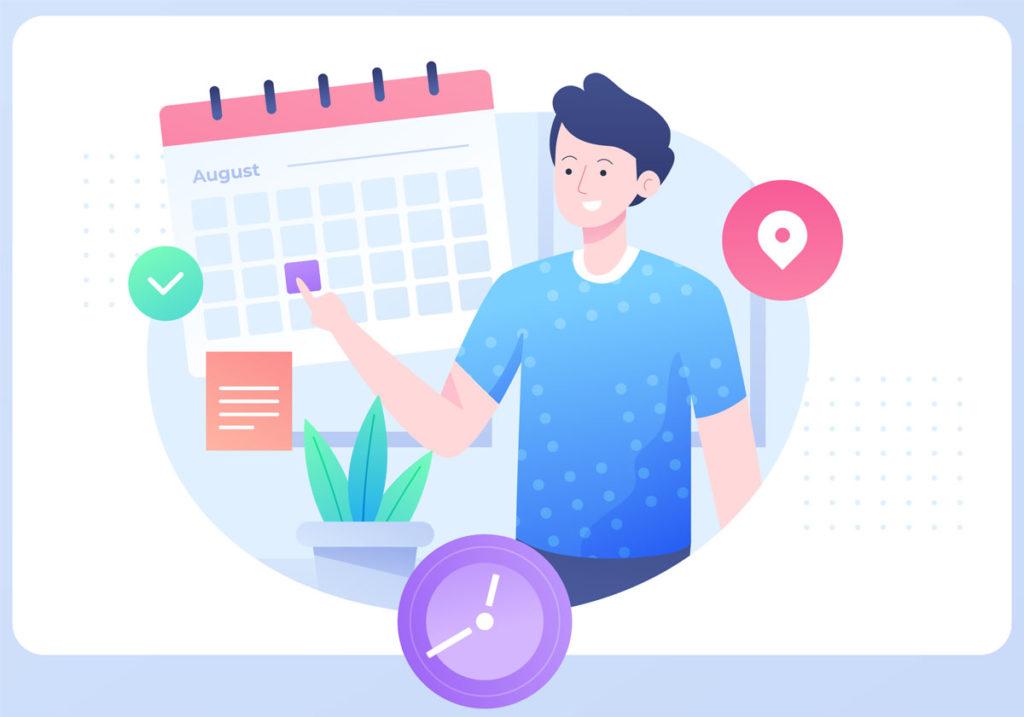Time management is more than simply writing down what you will do and when. It necessitates collaboration with other team members, mainly if you work at least some of the time remotely. It also requires anticipating who will be doing what and where at any given moment.
Using a calendar can transform your life. Calendar apps have an advantage over traditional planners. They remain neat even when you change your schedule.
Your online calendar app is your digital ally in achieving personal or professional objectives. It records your schedule, ensures that it does not conflict with other events, and reminds you to complete the task or event on time.
There are several scheduling calendars available in the market. Here is the list of the top 10 free online scheduling calendar apps for 2022.
- Google Calendar
- Apple Calendar
- Bookafy
- Microsoft Outlook calendar
- Fantastical
- DigiCal
- Todoist
- Morgen
- Any.do
- Zoho Calendar
Google Calendar
Google Calendar is one of the most used work schedule apps, particularly among Gmail users. This free app is available for Android, iOS, and desktop.
Google Calendar, packed with simple but productive features, simplifies your daily schedule and allows you to schedule meetings with others. As Google owns the app, it syncs with Google Meet, Tasks, and Gmail.
You can use Google Calendar to create an event, task, reminder, or goal. All of this will assist you in organizing your hectic schedule. The interface is straightforward and has smooth designs, colors, and transitions. It also lets you create an event or task in any time zone.
Apple Calendar
Apple Calendar is an incredible calendar application. You already have Apple Calendar if you own one of the world’s 1.8 billion Apple devices. It has all the features, including a strong integration with Siri that allows you to add events with a few words.
Apple Calendar allows you to create and edit events with standard settings such as time, location, and recurrence; however, you can invite others to your affairs if you first add them as a contact. Events can include additional notes, links, and file attachments.
Everything syncs automatically via iCloud, but you can also configure Apple Calendar to sync with Google Calendar, Microsoft Exchange, Yahoo, and any other calendar platform that supports CalDAV.
Bookafy
Bookafy is one of the most popular cloud-based appointment-scheduling apps. It is an online appointment scheduling software that automatically books appointments and video meetings. It integrates with your calendar to show real-time availability and assigns tasks to team members based on skill and availability.
Bookafy also syncs with Customer Relationship Management systems to add new events for existing customers and input client information. Its skill-based scheduling tool makes it easier to prioritize and arrange your appointments. It is one of the most popular business and startup management tools.
Some crucial features of this application are one app for all types of bookings, automatically schedules and runs meetings, authorize and accepts payments, meeting scheduling for the whole team, 2-way sync, recurring appointments, custom integration APIs, and many more.
Microsoft Outlook Calendar
Microsoft’s Outlook calendar is another popular online calendar app. It is a Microsoft information management software system. Outlook is primarily an email client, but it also has an online calendar, task management, contact management, note-taking, journal logging, and web browsing capabilities.
Scheduling your daily events is kept simple. It allows you to create and sync multiple calendars. You can manage and overlay your team calendars to get a clear picture of your upcoming schedule.
Fantastical
Fantastical’s main strength is its deep integration with the Apple ecosystem. It is compatible with Apple Calendar, Google Calendar, Outlook Calendar, Office 365, Yahoo Calendar, and other calendars.
You can create an event, customize reminders, and invite participants via email. Fantastical allows you to suggest multiple meeting times or dates to your guests. It has 14 widgets for your home screen, integrates a weather forecast directly into your calendar view, automatically converts time zones, and supports six languages.
DigiCal
DigiCal syncs with all calendar servers that the Android platform supports. Users can customize the appearance with a preset theme or create their own using the color picker.
The app’s navigation is smooth and presents many colors and themes to choose. The app is multilingual. Other features include an integrated weather forecast, time zone support, and invitation management.
Todoist
Todoist is one of the most incredible calendar 2023 for scheduling tasks and reminders. You never have to worry about forgetting work with Todoist because you always know what you need to accomplish.
Todoist enables businesses to add tasks, set recurring due dates, and create custom to-do lists based on their needs. Smart Schedule is an AI-powered feature that recommends optimal dates for scheduling and rescheduling tasks using machine learning algorithms.
Morgen
Morgen is a calendar management tool that aids in merging events from multiple calendars and tools into a single location. With the app, you can filter and toggle between calendars to focus solely on tasks by project or area of your life.
Morgen can extract meeting links for Teams, Zoom, and Google Meet. The app also includes powerful search tools to help you quickly find any event.
Any.do
Any.do have evolved into a one-stop shop for organization enthusiasts, appearing on numerous lists of the best calendar and organizational apps.
This application will assist you in focusing on meaningful action items to help you achieve your goals. The dashboard of Any.do includes your to-do list, planner, and calendar, allowing you to plan while staying on top of your daily schedule.
Zoho Calendar
Zoho Calendar is a shareable online calendar app that many business owners may prefer over relying solely on Google Apps. It provides task-related tools and solutions, including email, spreadsheets, time management, collaboration, word processing, and many more.
Zoho Calendar has a simple and easy-to-use interface. You can create an event, customize it, change preferences, and add additional calendars. Moreover, it allows you to choose between different time zones and add an event to your calendar using the app.
Conclusion
Around 70% of adults use online calendar apps to manage daily schedules. Millions of people have switched to online calendar apps to increase productivity and revenue. That is why it is critical to use a dominant yet manageable online calendar to map your schedule while prioritizing the most crucial tasks.