IN THIS POST
With remote working being a norm, most companies are looking for the right tools for connecting their many employees across different time zones. Remote working has lots of advantages, and with the right tools, you can get the most out of your staff. Plus, the fact that you can get the best talent across the globe is a bonus.
Unfortunately, with the many remote working tools available, creating the best tech stack can be quite challenging. In this guide, we’ll share various tools/apps that can help you optimize productivity, collaboration, and communication.
Internal Communication Tools
Emails can work in the traditional work environment since you can meet and talk to your team physically. However, with remote working, you need tools that can streamline data sharing while creating a virtual office environment. Fortunately, the following tools can help you arrange projects while integrating perfectly with other popular work tools.
Slack
Other than helping you communicate with your team, this instant messaging app(Slack) lets you organize your conversation by projects, team and topics. You can even create some customized channels for different projects, where you can conduct private chats with the right team. Your team can share files and easily search through shared data, files and conversations. This tool integrates with other apps including Trello, Zoom, and Google Drive while offering instant notification features. It also comes with a mobile app that you can always use on the go; plus, if you’re looking for a simpler writing environment, here’s how to uninstall Grammarly extension.
Notion
Like Slack, Notion offers a single platform where you can manage projects, capture thoughts, and even manage your firm. With this App, you can create a centralized portal for all your company’s guidelines, FAQs, knowledge, and staff handbooks.
Your teams can create various customized databases for sharing and organizing company information from production specifications and sales leads. It is easy to control, plus you can offer editing rights to various users based on their role in the company.
Loom
Unlike Zoom, loom merges screen recording with video calls. Your team leader can walk other employees through challenging topics. You can share this App via a link directly on platforms like Slack. This tool lets you track comments, reactions, and views to gauge the impact of their messages.
Vowel
Anyone who loves keeping transcripts of their meetings should opt for vowels instead of the other video chatting apps. This App produces AI-powered transcripts and summaries for all your virtual meetings. You can revisit them and see if you missed any point, you can even share the transcripts with other team members who missed the meeting.
Your team can use screen sharing, timers, emojis, and agendas to make their meeting engaging. You can also skip to a certain point in the meeting instead of listening to the entire meeting, thanks to the text-search feature.
Productivity and Task Management Apps
You can keep track of all your projects while increasing the teams’ focus and productivity using these tools. With the best task management tool, you can split tasks into milestones and even follow up on deadlines.
Asana
Unlike most apps, Asana promotes transparency and accountability between your remote employees. This App helps you create and manage various projects with clear deadlines, milestones, goals, and even assign tasks. You can choose from many views like calendars, boards and lists to customize your projects.
This tool enhances collaboration via automated workflow, project execution and comments while integrating with other tools. Their free plans can support a team of 10 people and an individual; plus, it comes with over 100 integrations.
Harvest
Like most time-tracking apps, this tool lets employees start/stop timer on mobile apps, desktop apps and web apps. You can track your team’s working hours and even see them on their reports. For timely payments and clear communication, you can share the time reports even with the client.
Todoist
You can use the Todoist to create your daily or weekly to-do list. This App lets your remote staff capture tasks, before splitting them into various subtasks. They can even set up recurring jobs with flexible weekly or daily intervals. You can assign priorities to the available tasks, ensuring that the crucial ones are done first.
Collaborating Tools
These tools help your team share work documents with others while keeping track of them. They can even update these documents while leaving them accessible to other people from different time zones.
Google Drive
This free to use feature offers people over 15gb of free space for storing their details including videos and documents. Google Drive is intuitive and easy to use, so anyone can manage their files in this virtual space. Plus, you can share your files with other team members via link or email and even collaborate on various presentations, spreadsheets and documents.
Miro
This whiteboard tool offers users an infinite canvas for idea visualization and brainstorming. It’s ideal for a team that requires unrestricted collaboration. Basically, anyone in your team can use the same canvas simultaneously. You can pick the right template from their pre-made templates ideal for various tasks. Miro has pre-made templates for user flows, Kanban boards, and mind mapping.
OneDrive
Owned by Microsoft, this cloud storage service offers you a convenient and secure way to access, share and store files. OneDrive integrates with various Microsoft Office apps like spreadsheets, presentations and documents. You can sync your files on various devices, while ensuring your team has access to the latest updates.
It also features video and photo backups from your smartphone, which makes it a perfect option for storing memories. To keep your information private, it comes with robust security measures like file-encryptions. This gives users peace of mind and control over your data.
Dropbox
Our list of collaborative apps would be incomplete if we don’t mention Dropbox. This file sharing tool has an intuitive interface and can be accessed on a wide range of devices. Dropbox is the best option for companies sharing huge files, particularly multimedia files. You can share these files by direct invitations, public sharing, and password-protected links.
This App lets you access your files without the internet. Thanks to its block-syncing features, you can update the files and your team can see the changes immediately. This makes it the best option for a remote team to collaborate on a single project.
International Hiring Apps
These hiring tools help companies overcome geographical barriers while ensuring a seamless hiring process. Basically, these apps can help you perform background checks and even help you with the interviewing and selection process.
Veremark
Apps like Triton Canada can help you do background checks on Canadian remote employees, but for global checks, you can try Veremark. This tool lets you do a background check for staff from over 150 nations. You can validate your remote employee’s social media profile, identity, and fitness. Employers can even confirm if a person has the right documents to work in a given nation. Veremark offers a regional support team that has complied with the local laws.
Greenhouse
For publishing your job ads on various platforms, you can use Greenhouse. Greenhouse publishes your job ads on various job boards across the globe and even on social media platforms. This ATS software offers you a scorecard for evaluating applicants based on their criteria while identifying the best person for the role.
Greenhouse can easily integrate with other onboarding platforms like Remote HRIS. This lets you link your onboarding and recruiting platforms with other Global HR platforms.
Endnote
The increased popularity of remote teams has redefined how employees collaborate and operate. Companies can now outsource talent from any corner of the globe and work with them seamlessly. They can use Veremark for background checks after applicants respond to the ads they published using Greenhouse. After the hiring process, you can communicate with them using Slack and Notion while managing their projects using Asana. These tools allow teams to function seamlessly, irrespective of their time zones. On top of that Harvest can ensure everyone is paid as per their total working hours.
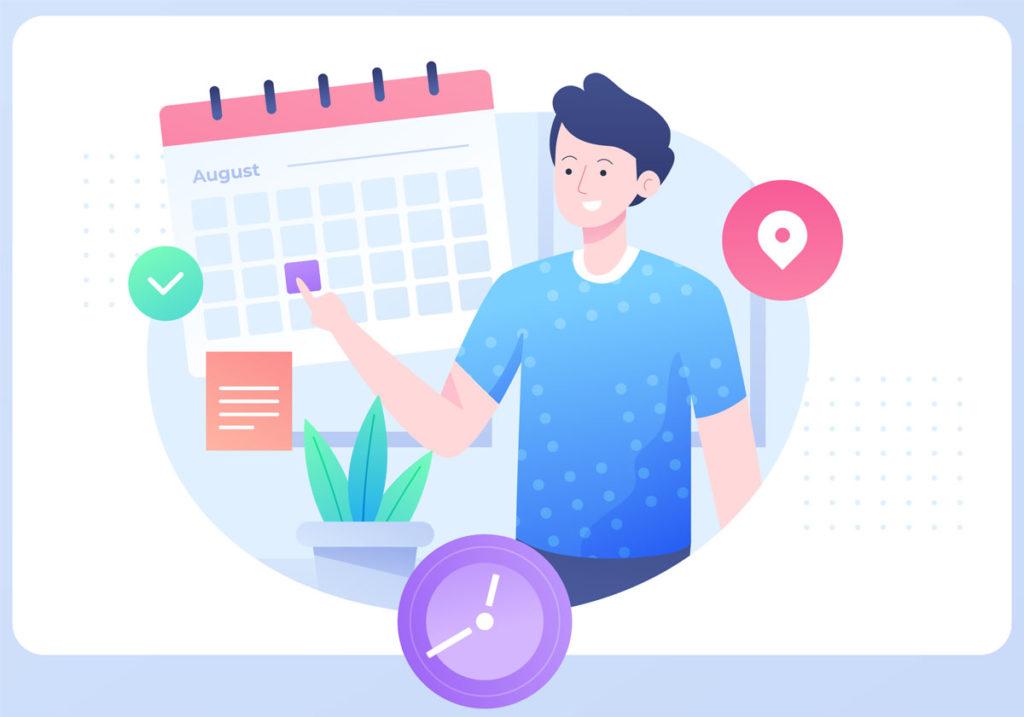
Save your team time and money with Bookafy!
Using online appointment scheduling software, you can automate booking, reminders, syncing to calendars, fetching video meeting URLs, and much more. Try Bookafy free today!
Recommended Articles

Why Transparency and Education Are the New Growth Engines in eCommerce Online Wellness Markets
BOOKAFY BLOG Why Transparency and Education Are the New Growth Engines in eCommerce Online Wellness Markets IN THIS POST The online wellness market is undergoing a significant transformation. Once dominated

9 API Security Best Practices Every Booking Platform Needs
BOOKAFY BLOG 9 API Security Best Practices Every Booking Platform Needs IN THIS POST Your organization is like a finely tuned machine where systems work together in harmony to keep

Why Remote Teams Secretly Appreciate Timesheet Software Like Workstatus
BOOKAFY BLOG Why Remote Teams Secretly Appreciate Timesheet Software Like Workstatus IN THIS POST Remote work has transformed how businesses are operated. Different cities; or even nations, are collaborating on

All About Optimizing Your Booking Page for Search Engines
BOOKAFY BLOG All About Optimizing Your Booking Page for Search Engines IN THIS POST Have a booking page, but not getting as many customers as you expected? That could be

From Side Hustle to Full-Time: How ESL Tutors Scale Their Income with Smart Tools?
BOOKAFY BLOG From Side Hustle to Full-Time: How ESL Tutors Scale Their Income with Smart Tools? IN THIS POST Do you remember working at your typical 9-5 job? You might
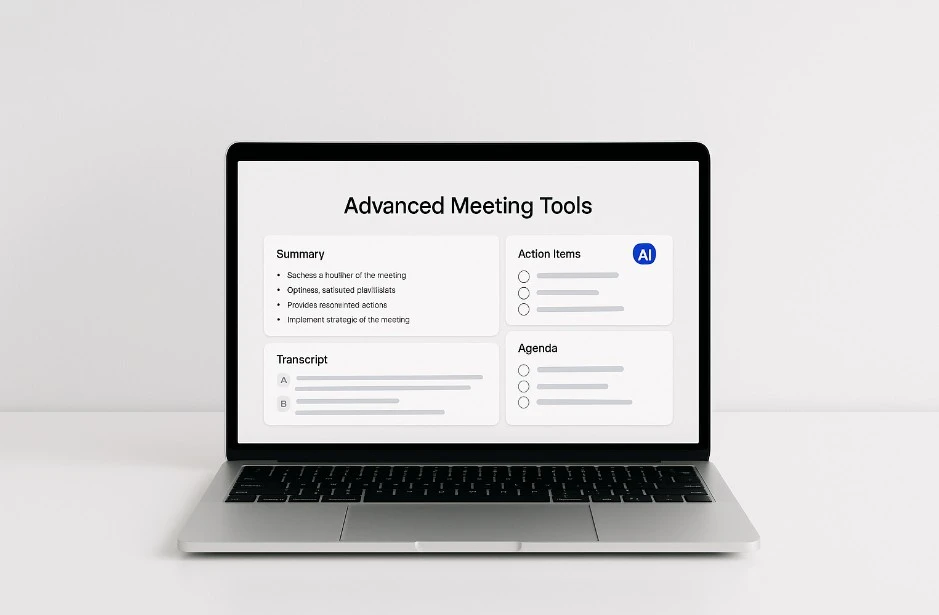
The Appointment Revolution: How to Schedule Like a Pro with These Simple Hacks
BOOKAFY BLOG How to Schedule Like a Pro with These Simple Hacks IN THIS POST Time significantly impacts how people evaluate their experiences. When time is wasted, customers often remember

