IN THIS POST
The harmonious integration of client interaction systems with appointment tools is more than a mere technological enhancement. It is a strategic initiative that has the potential to transform business operations. The synchronization of schedules between these platforms guarantees that all reservations, engagements, and resource distributions are updated automatically in real time. This coordination not only mitigates the risk of errors and overlapping slots, but also facilitates enhanced CS and operational effectiveness. As organizations seek to optimize each communication, integrating these solutions has become an essential requirement.
Understanding CRM and Booking Apps
Client management software is crafted to simplify the intricacies of managing interactions with prospective buyers. By consolidating customer data, these solutions empower organizations to monitor engagements, oversee leads, and automate sales and marketing functions. A unified approach quickly fosters collaboration among teams and yields actionable insights. These can further propel growth and enhance retention strategies.
Reservation software facilitates the scheduling of appointments through a user-friendly interface. These tools are essential in the hospitality and event management sectors. By enabling customers to check available slots and make reservations at their convenience, these applications quickly boost satisfaction. This approach also significantly alleviates the administrative workload on staff.
Operational Silos When Used Independently
When used individually, CRM systems and booking applications often lead to functional compartments. This results in inefficiencies and inconsistencies in data. Without integration, employees may also spend excessive time manually updating each system, heightening the likelihood of errors. Disconnection can further cause scheduling conflicts, underutilization of resources, and a fragmented customer experience.
Key Benefits of Calendar Syncing
1. Streamlined Scheduling
Synchronizing CRMs and reservation apps streamlines the scheduling process. It quickly eliminates the tedious back-and-forth typically involved in manual arrangements. A merger also guarantees that all appointments and modifications are automatically reflected across all platforms. This significantly lowers the chances of double bookings and missed slots. It also provides instantaneous visibility. This is further vital for managing a fluid calendar in a fast-paced setting, ensuring all team members are informed and aligned.
2. Enhanced Customer Experience
Integrated calendars offer clients instant confirmation of their bookings, along with timely reminders and updates. This promptness enhances satisfaction and improves overall service quality. It also minimizes wait times and prevents scheduling mistakes. Additionally, a merger enables businesses to customize their interactions based on customer history. This channels even more personalized service that can significantly boost loyalty.
3. Increased Productivity
By automating the scheduling process and removing the necessity for manual entries, employees can shift their focus from administrative duties to more impactful tasks. The best part is that this transition not only doubles productivity, but also allows staff to concentrate on stronger relationships and improved service delivery. Decreased workload can also quickly reduce burnout rates and boost worker engagement.
4. Improved Accuracy of Data
A solid integration guarantees that the information across CRM and booking systems remains consistent and current. Precision is essential for upholding the integrity of customer data and operational metrics. It is also vital for strategic decision-making and business analysis. Additionally, accurate insights actively minimize the risk of errors that may arise from manual entry.
5. Better Resource Management
Efficient calendar mergers improve asset distribution. They accurately represent personnel, facilities, or equipment availability across all booking platforms. This degree of coordination enhances resource utilization and minimizes downtime plus overbookings. It ultimately results in cost savings and increased service capacity. Additionally, a streamlined approach enables organizations to foresee peak times and modify their supply as needed. This further ensures staff is always equipped to meet customer demands.
Industry-Specific Applications
Healthcare
By unifying systems, medical providers can optimize appointment scheduling, minimize wait times, and deliver more personalized care. With CRM software providing access to detailed patient histories, staff can also better prepare for appointments by customizing their consultations based on individual needs.
Hospitality
From the initial reservation, guest preferences can be recorded to tailor every aspect of their stay. This may include room selections to arranging bespoke activities. An integration also enables hotels to predict guest needs more effectively. This boosts service quality and ultimately increases loyalty.
Retail
By managing appointments and monitoring purchase histories stored in the, retailers can offer highly tailored recommendations and offers. This approach quickly enhances the customer’s shopping journey and boosts sales.
Education
Schools and universities can streamline the management of class schedules, room bookings, and student advising sessions. An integrated system can also boost the tracking of pupil interactions, facilitating more personalized support while boosting administrative efficiency.
Real Estate
In this sector, a merger streamlines the organization of property viewings and client appointments. This also allows agents to effectively monitor client preferences, historical interactions, and feedback. All of these are further vital for offering personalized suggestions and increasing the likelihood of faster and more efficient deal closures.
Technical Insights on Integration
Methods of Syncing
CRM systems can be synchronized with reservation apps through various approaches. Each of these is also tailored to meet distinct business requirements and specialized frameworks. The predominant method is API integration, which facilitates real-time communication for seamless data sharing.
For organizations seeking a more straightforward solution, third-party plugins and middleware can act as intermediaries. These can also offer a quicker setup at the expense of customization. Numerous contemporary solutions provide native integration features that can be activated with minimal expertise. This guarantees a solid merger without extensive development efforts.
Security Considerations
Safeguarding the confidentiality, integrity, and availability of data as it traverses between CRM and booking systems is essential. This step necessitates the implementation of strong encryption protocols, authentication techniques, and routine assessments.
Organizations must also adhere to data protection laws such as GDPR, depending on their location and sector. Establishing role-based access controls and continuous monitoring of usage can further reduce the risk of data breaches. A rounded approach quickly protects both business assets and clients from potential vulnerabilities.
Adopting Best Practices for Calendar Syncing
Regular System Audits
To maintain the efficiency of integrated systems, it is imperative to conduct frequent evaluations. These assessments assist in identifying any inconsistencies that may emerge from the synchronization process, enabling prompt corrections and modifications. Routine checks also present an opportunity to examine security measures and adherence to data protection regulations. This quickly guarantees that networks remain safe and that there is no risk of penalties.
User Training and Support
The introduction of new technologies necessitates a shift in workflows. It makes comprehensive employee assistance vital for seamless integration. Staff must be educated on the effective use of new systems, the significance of precise data entry, and the consequences of synchronization.
Providing continuous information can aid in swiftly addressing any issues. This reduces downtime and maximizes the advantages of calendar syncing. Educated workers are also more likely to fully utilize consolidated tools. This quickly results in improved resource management and customer service.
Choosing the Right Tools
The effectiveness of synchronization largely hinges on choosing the right applications. Considerations should include the scale of operations, industry-specific functionalities, compatibility with existing technologies, and the level of customer support the software vendor provides.
Businesses should also evaluate the tool’s adaptability to accommodate future growth and changes in operational processes. The best CRM for sales reps and top-tier booking solutions will streamline integration, support continuous integration testing, and ensure the organization can efficiently meet its operational objectives.
Future Trends
Advancing Technology
The synergy between CRM and booking applications is set to experience significant enhancements due to continual progress. This is mainly anticipated to be through AI and machine learning. These innovations will not just improve the predictive functionalities of reservation software, but will also facilitate more advanced forecasting and personalized interactions.
The best part is that AI can streamline intricate decision-making processes by leveraging real-time data, customer preferences, and historical trends. This degree of automation quickly boosts operational efficiency and enhances service precision and responsiveness.
Upcoming Features and Innovations
Newer systems will likely unveil more intuitive and user-centric features that will further enhance buyer experience. Potential innovations may encompass voice-activated booking capabilities, improved mobile interfaces, and more integrated communication tools. Advancements in data analytics will also yield more insights into customer behavior. This will allow businesses to customize their offerings more effectively.
Issues and Considerations
Potential Hurdles
One prevalent issue is compatibility, which often arises when attempting to merge software from different vendors or those built on varying technological foundations. These problems can result in inefficient synchronization or even system failures. The financial implications of integration can also be considerable. These can encompass initial setup costs, ongoing maintenance, and potential upgrades. Information privacy is another significant concern, as the syncing process typically increases the amount of data exchanged between platforms. This increases the risk of breaches and leaks.
Solutions and Tips
Conducting comprehensive pre-implementation testing is essential for addressing compatibility issues. This process should involve examining the integration within a controlled environment to identify and rectify potential problems before going live. Selecting software that is recognized for its compatibility and comes with dependable support can also help alleviate these risks.
Companies should perform an analysis to evaluate the long-term benefits of integration against the initial and ongoing expenses. They should consider direct financial returns, enhancements in customer satisfaction, and employee productivity. To address privacy concerns, ensuring both tools adhere to all relevant regulations is vital. Implementing end-to-end encryption, conducting regular security audits, and training staff on best practices can further help preserve the integrity and confidentiality of all information.
Additionally, organizations should contemplate forming a specialized team to oversee the synchronization process. This panel should monitor the system’s performance, address any emerging issues, and offer insights for subsequent enhancements. Consistent training sessions and refresher courses can also guarantee that all users are adept and confident in utilizing the new setup. This approach will also quickly optimize both potential and subsequent advantages.
Step-by-Step Guide on Getting Started with CRM and Booking App Integration
Assessing Your Needs
Begin by analyzing your current workflows to clearly identify your integration requirements. Reflect on the difficulties you encounter with your existing system and the objectives you wish to achieve through a successful merger. This evaluation will assist you in recognizing essential features such as automation options, data accessibility, and enhancements in customer engagement. All of these will be vital for smooth business operations.
Choosing the Right Tools
Research various tools to identify those that fulfill your functional needs and ensure compatibility with one another. Consider aspects such as scalability, user experience, customer support, and ease of integration. Selecting platforms that provide robust service and have favorable reviews for reliability will result in more efficient operations. This will also reduce complications in the future.
Planning the Integration
After selecting the appropriate software, create a comprehensive strategy. Establish a clear timeline, define the primary deliverables, and allocate responsibilities among your team members. Include critical phases such as initial setup, testing, installation, and post-launch modifications. Ensure all participants know the timeline and roles. This will bolster collaboration throughout the process.
Testing and Data Migration
Initiate a pilot assessment phase by integrating a limited information set and monitoring key functionalities. This approach lets you detect any issues in a controlled setting without disrupting entire operations. Resolve these problems before advancing to full-scale migration. Also, ensure your data is clean, well-organized, and backed up before the transfer to prevent loss or corruption.
Training Your Team
Arrange workshops tailored to various user proficiency levels. This allows all employees, from those well-versed in technology to those struggling with digital tools, to effectively navigate the new system. Focus on practical tasks that they will encounter daily and offer resources to assist with standard troubleshooting.
Going Live and Monitoring
Following comprehensive testing and training, keep a close watch on the integration for any operational challenges. Also, gather feedback to identify any obstacles your team encounters. This ongoing oversight will enable timely adjustments and provide immediate solutions to issues that can escalate into bigger problems.
Regular Updates and Maintenance
Since the digital environment is constantly changing, scheduling software upgrades is essential. This not only helps accommodate new features, but also keeps systems in sync with the latest security protocols. Consistent upkeep also guarantees that your tools function effectively and keep data safe over time. This actively supports your business as it evolves and faces new challenges.
Endnote
Integrating client management and reservation tools not only represents a technological upgrade, but also a strategic overhaul that can significantly enhance operational efficiency. By following the appropriate steps, your organization can seamlessly transition to a more cohesive and efficient system; one that saves time, reduces errors, and boosts client engagement.
Recommended Articles

9 API Security Best Practices Every Booking Platform Needs
BOOKAFY BLOG 9 API Security Best Practices Every Booking Platform Needs IN THIS POST Your organization is like a finely tuned machine where systems work together in harmony to keep

Why Remote Teams Secretly Appreciate Timesheet Software Like Workstatus
BOOKAFY BLOG Why Remote Teams Secretly Appreciate Timesheet Software Like Workstatus IN THIS POST Remote work has transformed how businesses are operated. Different cities; or even nations, are collaborating on

All About Optimizing Your Booking Page for Search Engines
BOOKAFY BLOG All About Optimizing Your Booking Page for Search Engines IN THIS POST Have a booking page, but not getting as many customers as you expected? That could be

From Side Hustle to Full-Time: How ESL Tutors Scale Their Income with Smart Tools?
BOOKAFY BLOG From Side Hustle to Full-Time: How ESL Tutors Scale Their Income with Smart Tools? IN THIS POST Do you remember working at your typical 9-5 job? You might
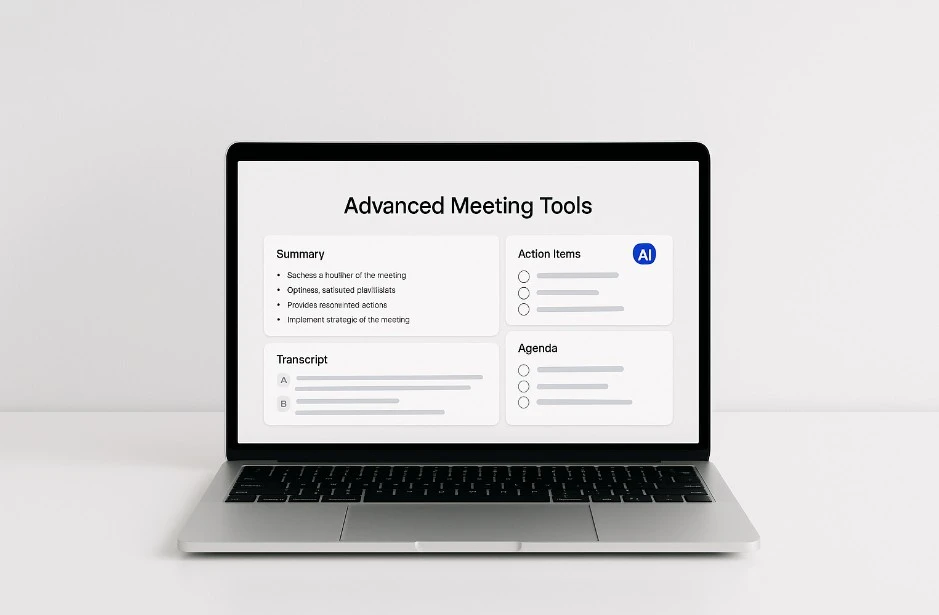
The Appointment Revolution: How to Schedule Like a Pro with These Simple Hacks
BOOKAFY BLOG How to Schedule Like a Pro with These Simple Hacks IN THIS POST Time significantly impacts how people evaluate their experiences. When time is wasted, customers often remember
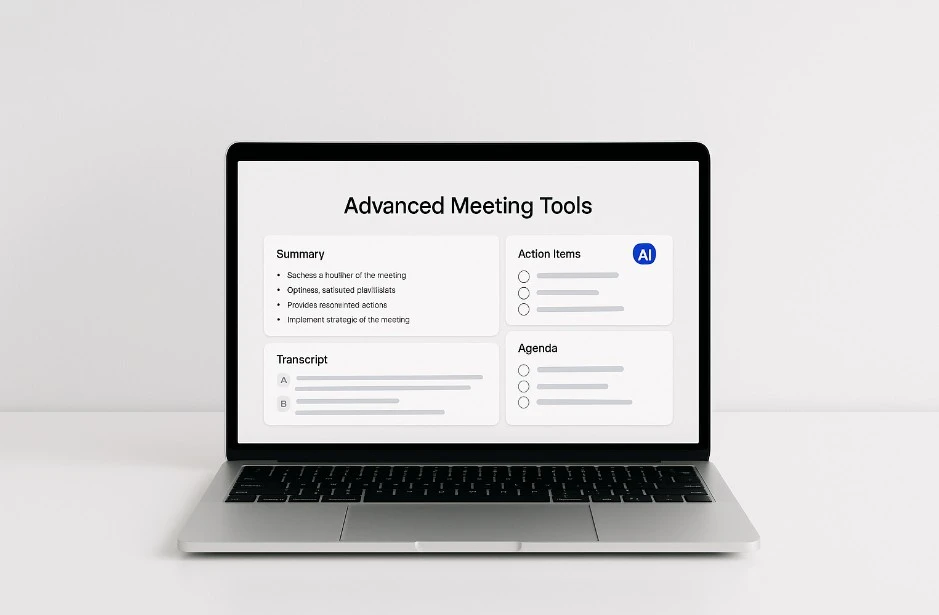
Improving Team Efficiency with Advanced Meeting Tools
BOOKAFY BLOG Improving Team Efficiency with Advanced Meeting Tools IN THIS POST Effective meeting coordination is essential for maintaining productivity within teams. By utilizing advanced tools, teams can streamline scheduling

