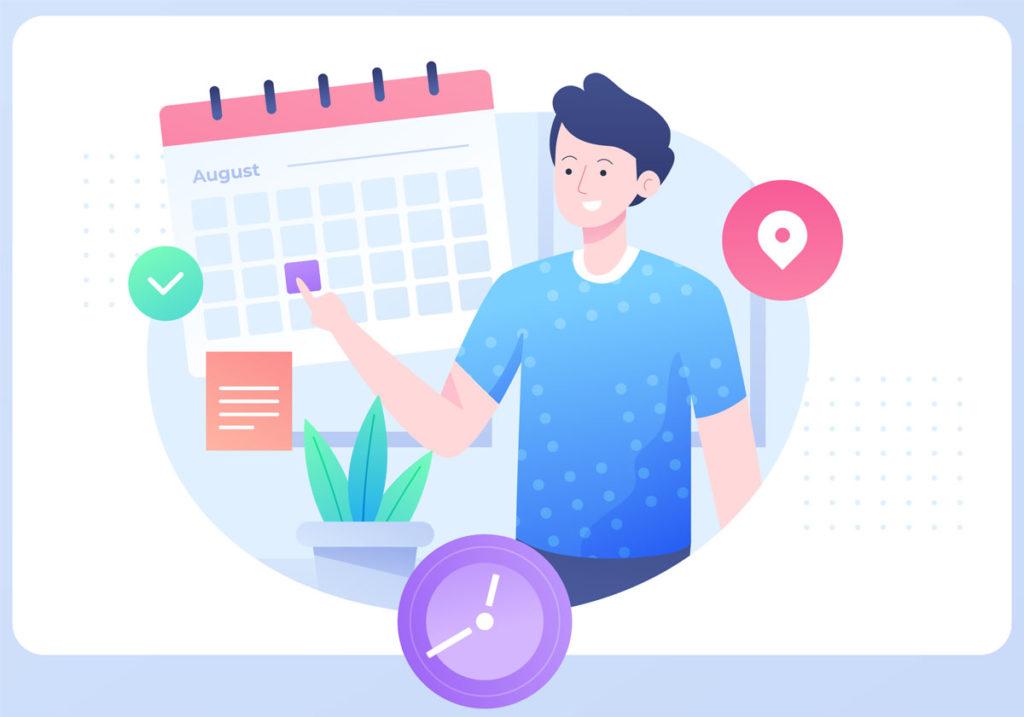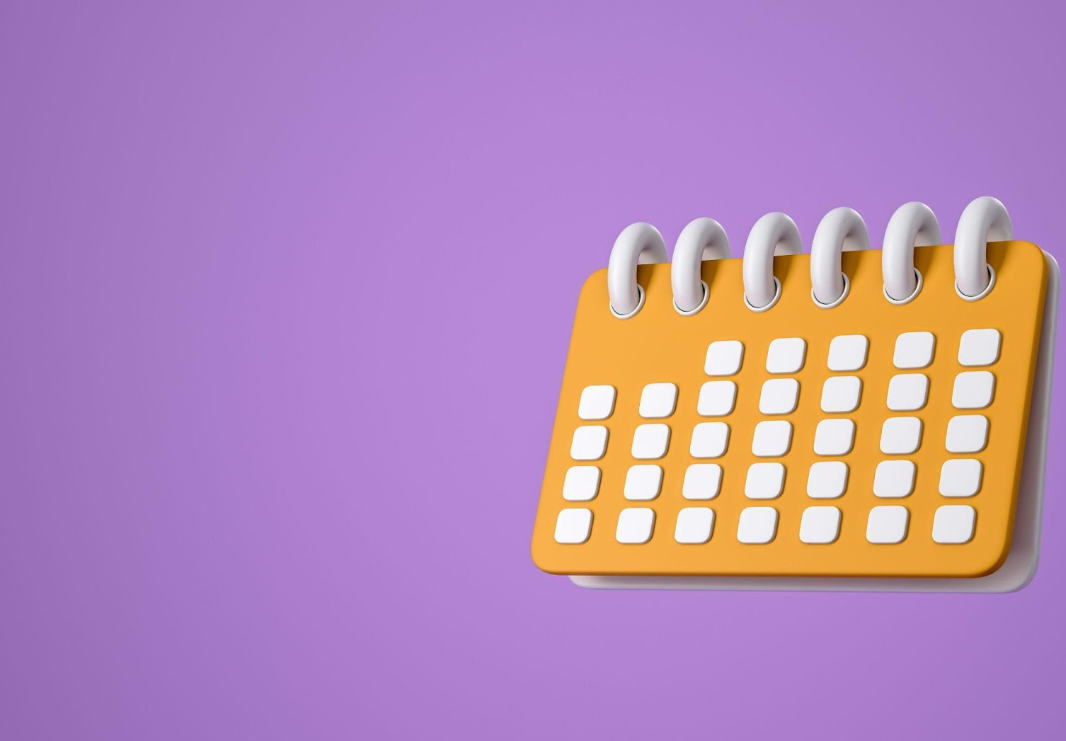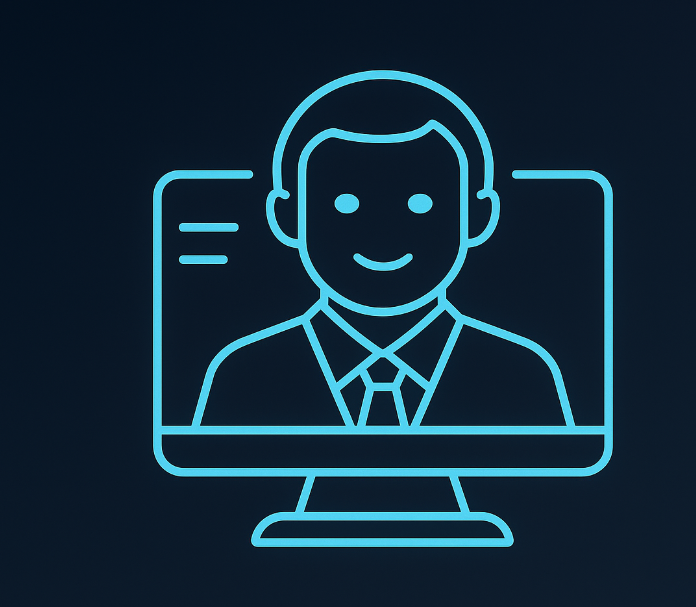What is the best screen recording software in the market? This is a common question looming among remote workers and collegegoers. The answer is not very simple. Though hundreds of apps you can download and use, they may not be the best value for your money.
Some also do not offer flexible features for their users, and some have a bad user interface. In such cases, how do you decide which one is best for you? While looking for the best screen recording software, you should get all the features you want within a budget.
The top features that you should look for in the best screen recording app are,
- Audio and video recording at the same time
- The ability of the app/software to record the whole screen, one window or a specific tab as per user needs
- If they allow partial screen recording on the software
- If users can superimpose a webcam feed over the screen capture recording
- Built-in video sharing and easy-to-use exporting tools
- A software that is easy to navigate has a user-friendly interface, and all the top features are highlighted and easy to find
- Check to see if you can also capture video from outside sources
You should never simply depend on its features; reading reviews is also important. But if you are in a hurry and do not have to check reviews individually, this article is exactly what you need. We will provide you with a comprehensive guide on all the top screening recording software in the market currently. Read on to find out more.
Top 7 Screen Recording Software For You To Try Out
What is the best screen recorder for PC? Previously people mostly screen-recorded and live-streamed their online game tournaments. But the scope of screen recording has expanded. You can now use these apps to capture webinars, videos, meetings, sessions, classes, office calls, and more. The pandemic has promoted the rise of this software even more. Did you miss out on a few great webinars and important meetings recently? That is why Market Watch reports say that the screen recorder will become a multi-million dollar business by the end of 2029. But which screen recording software in the market offers all of these features at a good price? Let us take a look.
1. OBS Studio
The OBS Studio Screen Recording Software can be used in Windows, Mac, and Linux. This app was mostly developed with live streaming in mind. And the chances for live streamers are huge. As Forbes says, live streaming is not just for games; from shopping to customer interaction, everything can be live-streamed now.
The OBS Studio is a great tool for broadcasting. You can add as many cameras and displays as your system can handle. There are customizable hotkeys and audio mixers which allow users to produce a variety of videos. As an additional benefit, this software is absolutely free for all its users.
2. Apowersoft Unlimited
The Apowersoft Unlimited is one of the most dynamic screen recorders, which can be used in all systems like Android, iOS, Mac and Windows. It records and also allows users to cast their Android or iOS device to their Mac or Windows system. It also uses the desktop audio portal to record the audio and use it later. Its premium membership price is $59.95 per year, including all its top features.
This software has multiple recording modes where you can record full screens or customize them. When you are recording, you can easily add callouts, lines, and texts without pausing and interrupting the video. This app is best used to show how the software works great on mobile and laptop versions.
3. Movavi Screen Recorder Studio
The Movavi Screen Recording Software can be used by both Mac and Windows users. It is best used for purposes like streaming, presentations, digitization of VHS Tapes, and screencasting. This software offers a great 7-day trial for users to test their software to see how it works for them. Its paid premium version is priced at $59.95 for a year. They also have great lifetime packages, which can help you save a lot of money.
This software lets you draw on videos and schedule your own recordings, so you never miss out on important things. There is also a great option to record only the audio in case you do not need the video. They also have easy tutorials to help their users learn about all the features. Their whole software interface is very easy-to-use and clean, there is no cluttering of ads or pop-ups, and users can guide themselves in minutes.
4. Zight
Zight offers a screen recorder that is quite versatile with key features to help you communicate effectively with your team. With the Zight Screen recorder you can select all of your screen or part of it to share, record a video, edit that video with annotations and text for clarity and share with a link that’s pre-copied to your clipboard.
Zight also comes with an additional set of tools that include:
- A screenshot app – you can take a screenshot of all of your screen or just a section of it, annotate the screenshot with arrows, text, boxes, and circles and share with a link.
- A GIF maker – you can turn your short video into a GIF. This is great for tutorials or to share step by step instructions without necessarily speaking in the video.
- A webcam recorder – want to show your face in your video? Its simple, just select “screen & cam” or “cam only” and start recording.
5. CamStudio
CamStudio is a good screen recording software for all Windows and Linux users. It is free for all users but does not support Mac systems. This software is best used for tutorials, promotional videos and streaming. You can highlight your cursor path, add comments, and allows automatic panning. This also allows you to record complete portions of your screen.
You can create videos that are bandwidth-friendly, and streaming becomes easy. The interface is user-friendly and easy to navigate. The only drawback is that it may lack some advanced features because it is free for all software.
6. TinyTake
The TinyTake Screening Recording is software for both Windows and Mac users. They have four different versions and prices, Basic – Free, Standard – $29.95/Yr, Plus – $59.95/Yr, and Jumbo – $99.95/Yr.
You can capture videos and photos from selected regions and annotate them. This software is great for all kinds of product reviews, demos, and fault or bug reporting. You can also share bulk files with this software. Users can also upload their captured videos directly to YouTube and save themselves a lot of hassle.
7. Camtasia
The Camtasia screen recording software works for both Windows and Mac users. It is best used for presentation recordings and interactive quizzes. They also have a free trial version for users, which can be used for 30 days without spending a penny. The different packages available for users are Standard – $249, Educational – $169, and Government and Non Profit – $223.97.
They have built-in cameras and HD video recording options for users. It supports as many as 16 different file formats like Avi, and MP4. You can add quizzes to their videos and make interactive content in case you want it to be more dynamic.
They also allow users to add music and audio pieces that are captured from the original video. There are many templates as well where you can edit your videos and make different versions as per your need. They have a huge collection of stock images you can use to add to your content.
Parting Thoughts
In the current market, good screen recording software can serve different kinds of purposes. From using it as a digital marketing tool to promote your brand to using it to store and remember data, the possibilities are literally endless. If you are looking to just start out on your screen recording journey, you can start with any of the free software options we mentioned. But if you are going pro with your work, we recommend you try some of the premium and paid versions of screen recording software to upgrade your skills.