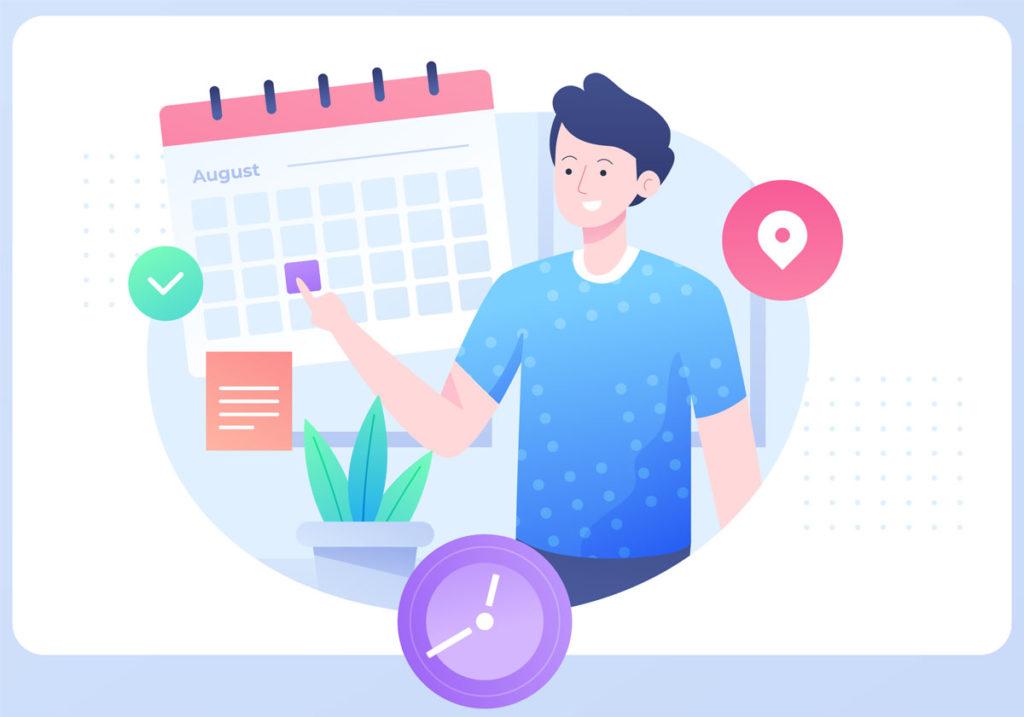Though the COVID-19 pandemic has been neutralized to an extent, its scars can still be seen in most industries and businesses.
People are still willing to isolate themselves from the outer world and prefer to work from home instead of visiting offices every day.
Not only does remote working help save time, money, and effort, but it also improves productivity.
But the remote workforce has its own set of challenges. There are eight significant problems that companies face with remote workers.
So, in this article, we will be talking about eight security tips for remote workers.
Let’s take a look:
8 Cybersecurity Tips for Remote Workers in 2021
Maintain Password Hygiene
Strong passwords are highly essential to ensure the safety of company data. Remote workers must know the importance of solid and smart passwords.
They must also be aware of hacking techniques like credential stuffing in which hackers use leaked credentials and try logging in to different accounts with them.
If your remote workforce uses passwords to log in to company admin panels, you must ask them to create strong passwords at least 12-16 characters long.
Passwords should contain upper/lower case letters complemented by special symbols so hackers cannot figure out the exact password.
Realize The Importance of SSL Certificates
Apart from solid passwords, the remote workforce should also know the importance of an SSL or Secure Socket Layer certificate so that they do not end up visiting websites that are not secure.
An SSL certificate is a security protocol that encrypts data transfers between two communicating entities, generally a web server and a web browser through PKI or Public Key Infrastructure.
SSL enables HTTPS or Hypertext Transfer Protocol Secure encryption on the website, enabling a secure padlock in front of the URL.
The secure padlock displays that the website connection is safe from third-party interception and MITM attacks.
If there is no secure encrypted tunnel between the two, the data will pass in a plain text format allowing hackers to steal it.
Wondering where to buy these SSL certificates from?
Well, you can buy cheap SSL certificates from reliable SSL resellers or Certificate Authorities (CAs).
Practice 2-factor Authentication System
The 2-factor authentication allows you to add an extra layer of protection to the login page.
With a 2FA system installed, a user cannot log in just by entering the password. They must also enter the 4–6-digit PIN sent on their registered mobile number or email address.
Failing to do so would bar the user from entering your website. As a business, you must employ this technique on your admin panel login so that you can keep an account of who has logged in and when.
Though VPN allows you to access and streamline geographically barred websites in your location, it also ensures that nobody can snoop on the data you are sharing and surfing.
For remote employees who are using their devices to access their data, VPN can act as a protective shield against hackers.
They can install a VPN and access websites belonging to different countries. However, you must also note that VPN is found to slow down the internet speed.
So, we suggest buying a VPN that can ensure high internet speeds during video calls.
Web Application Firewalls
Another great security option for the remote workforce is WAF.
Firewalls are security plugins that set themselves in the communication route between your website and the web.
If a third party intends to communicate with you, they must pass through the monitoring process.
They will block the communication port and immediately send you a report if it finds something suspicious.
Though operating systems of most devices have in-built firewalls, you need to ensure that they are enabled. Once you buy a VPN and activate your system’s firewall, you automatically have a double-check protection in place.
Some malwares can sneak into the employee’s remote device undetected.
In that case, it can harm the entire system. Antiviruses can detect even the little evidence of viruses and immediately quarantine them.
Hackers know that most systems are unprotected because people never expect them to get compromised.
You never know what a little file download can do to your data.
So, we recommend that your employees do not install an unsolicited application on their devices and download suspicious files.
A little cybersecurity knowledge among your employees can save the day for you.
We know how annoying software updates can be, but they are utterly crucial for your device and data.
Cybercriminals keep targeting software through various means. They try to weaken their security to compromise the user data loaded in the software’s database.
To counter that, developers issue security patches in the form of software updates. Updates ensure that the users are using the latest versions of CMS platforms.
Older versions become susceptible to cyberattacks which is why it is best to update your software every time it arrives.
Software updates are essential for the security of the data of both employers and employees.
You can never predict the timing of a cyberattack. You can lose data due to ransomware attacks, hardware damage, human error, etc.
Data backups can help in such challenging times.
But the question is- where should you backup your data?
Hard drives are susceptible to physical damage and theft. That is why it is best not to rely on them.
In our recommendation, you must create data backups on cloud-based technology. Clouds are safer than hard drives, allowing you to access data anywhere.
Moreover, do not store data on a single location only; instead, opt for multiple locations to store it.
Final Thoughts
After reading those eight cybersecurity tips for remote employees, you must have understood the significant challenges businesses and employees face.
But the good news is that there are plenty of solutions available for that.
If you employ security protocols like SSL certificates, firewalls, and VPNs, then no hacker can ever intervene in your business communication.
Ensure that your entire data is backed up at multiple locations so that you can be prepared for cyberattacks.
Moreover, educate your employees about the cybersecurity measures they need to take to ensure the safety of their remote devices.