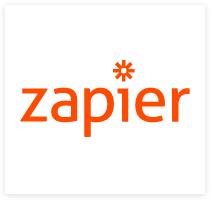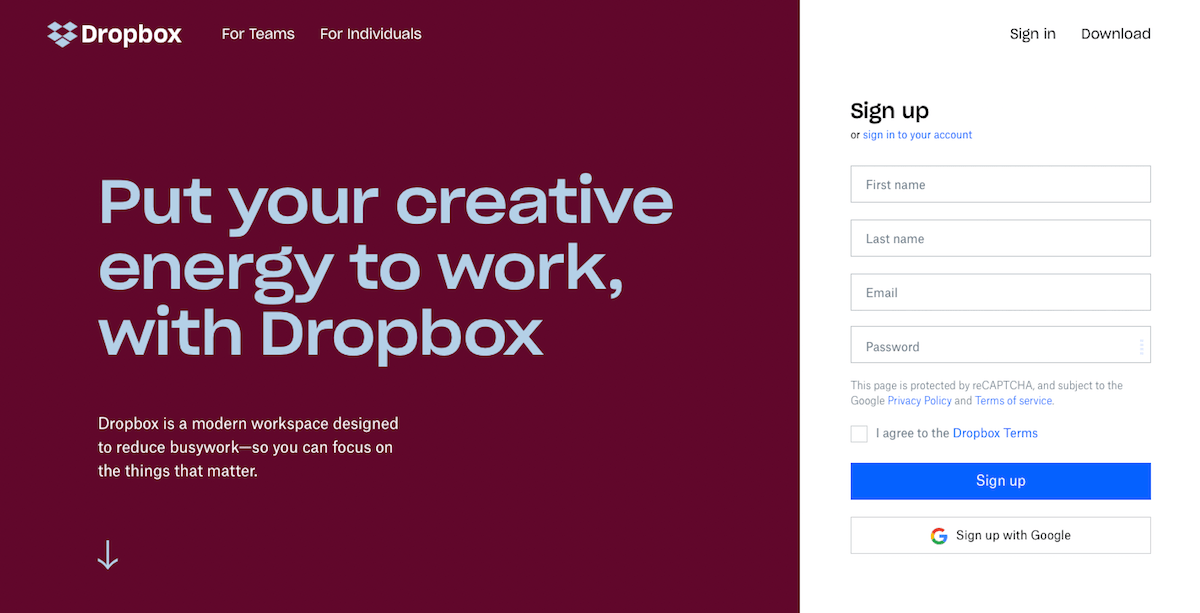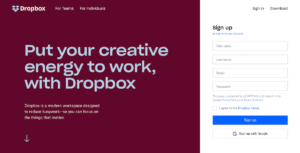Dropbox Zapier Integration with Appointment Booking App
In 2007, MIT student Drew Houston got tired of forgetting his flash drive, and decided to make sure he never left his files behind again. Thus began Dropbox, one of the original and most popular online file storage tools.
It’s file storage reduced to its simplest. Instead of picking what you’d like to sync, Dropbox adds a single Dropbox folder to your computer. Drag any file to that folder, and it’s automatically synced with all of your devices and the Dropbox web app. You can then open the file on your phone or grab your friend’s computer, go to Dropbox.com, and still get your file. It’s a far better flash drive.
Dropbox Pricing
Free Basic plan for 2GB of storage
$9.99/month Plus plan for 1TB of storage, and mobile offline files, 30 day file history, and remote device wipe
$19.99/month Professional plan for 1TB storage, smart sync, full test search, Showcase website, and 120 day file history
Dropbox Features
Store your files online with one folder that keeps everything in sync
Share folders that stay in sync with your colleagues, or share individual files and folders
Open and edit files with in-app integration in many mobile and web apps
Dropbox Paper to collaborative edit notes and documents online
Dropbox Showcase to show your creations in a portfolio website with Professional and Teams Advanced plans
Dropbox Showcase to show your creations in a portfolio website with Professional and Teams Advanced plans
Restore previous versions of files
Selectively sync files with with Professional and Teams plans
Remotely wipe files from devices with Professional and Teams plans
*** See on Zapier
*** Visit Dropbox Page