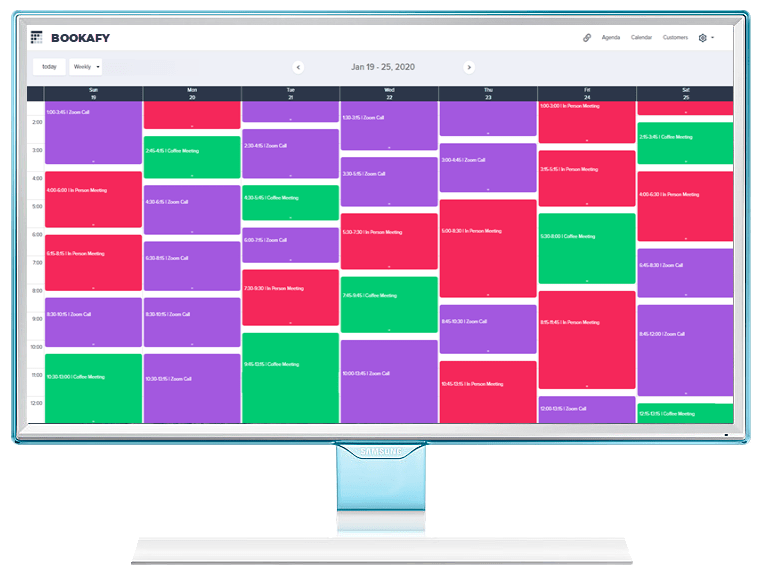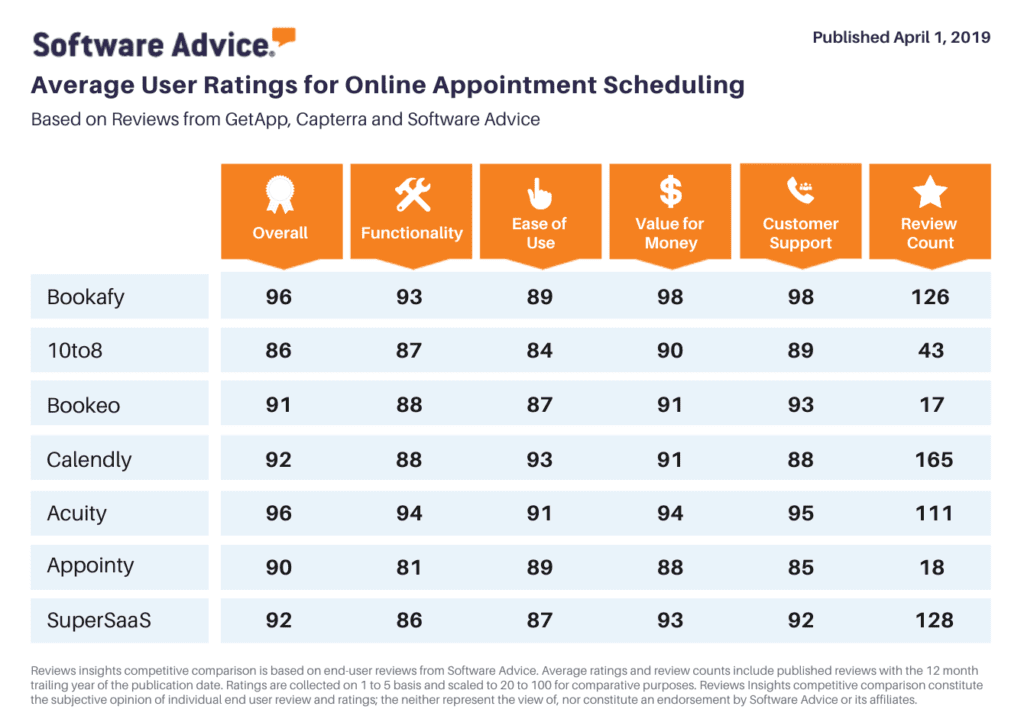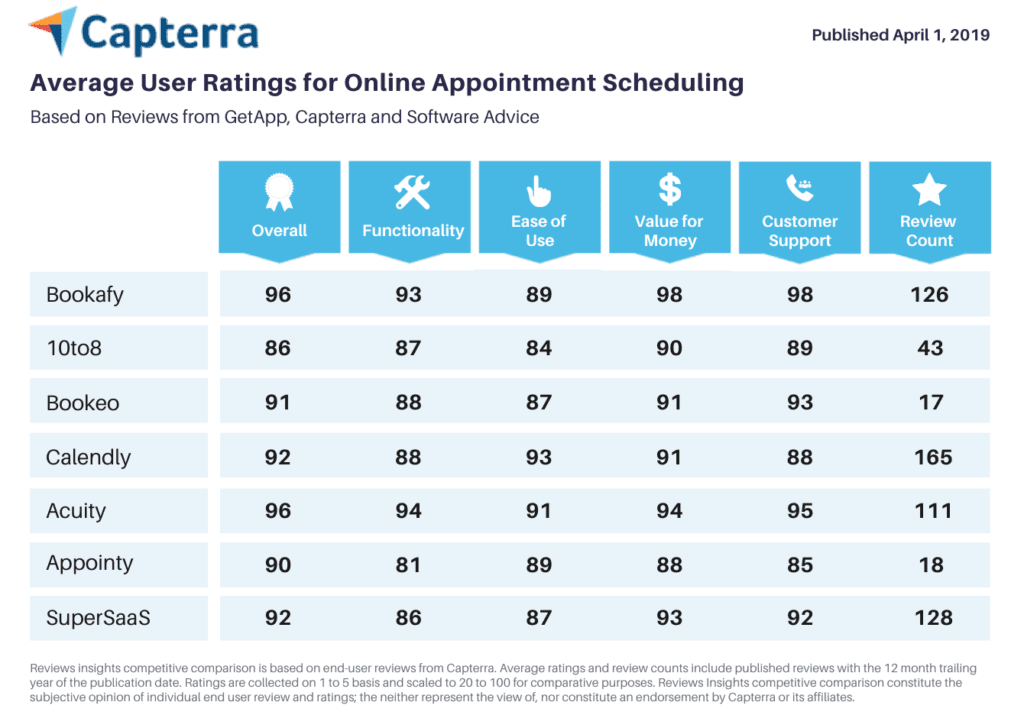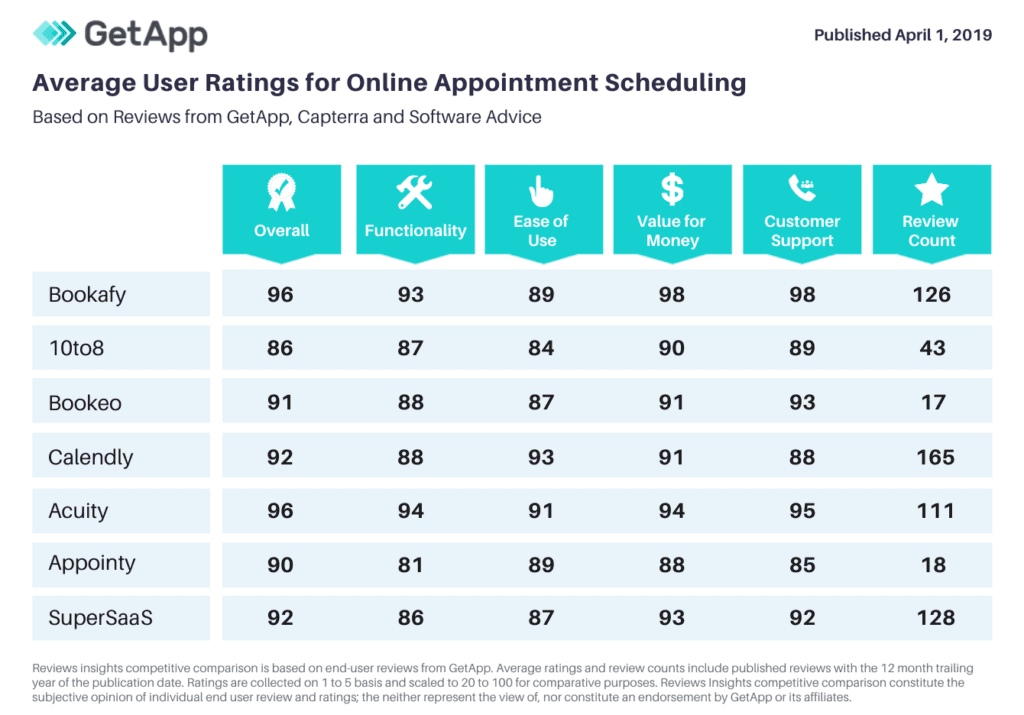Welcome to the world of free patient scheduling systems! In this article, we’ll be exploring the basics of free patient scheduling systems, what they can do for you, and how to find the right one for your needs. We’ll start with an overview of the basics of patient scheduling, then move on to the features of the different types of systems available. We’ll then take a look at the key benefits of a free patient scheduling system and how they could benefit you. Finally, we’ll provide a few tips and considerations to help you select the right system for your practice.
Section 1 – What is Patient Scheduling?
Patient scheduling is the process of organizing and managing appointment times for medical personnel and their patients. This includes the scheduling of appointments, managing waitlists and cancellations, tracking patient history and medical information, producing invoices and billing information, and providing reports and analytics.
Section 2 – Types of Patient Scheduling Systems
There are several types of patient scheduling systems available, each with its own advantages and disadvantages. Some of the most popular types of patient scheduling systems include:
• Traditional Scheduling Software – These are desktop-based software programs used to manage appointment times and patient information.
• Cloud-Based Scheduling Software – This type of software is hosted on a remote server, allowing it to be accessed from any computer with an internet connection.
• Mobile Scheduling Apps – Mobile apps are designed to be used on smartphones or tablets and are often used for on-the-go scheduling.
• Online Scheduling Software – Online scheduling software is used to manage patient appointment times over the internet.
Section 3 – Benefits of Free Patient Scheduling Systems
The main benefit of free patient scheduling systems is the cost savings they provide. Many of the services and features included with paid systems are often available for free with a free patient scheduling system. Additionally, free systems generally require less setup and maintenance than paid systems.
Section 4 – What to Look for in a Free Patient Scheduling System
When selecting a free patient scheduling system, there are several key factors to consider. These include the ease of use, the availability of features, and the quality of customer support.
Ease of Use: As with any software, it’s important to select a system that is easy to use and understand. The user interface should be intuitive and the system should provide helpful tutorials or documentation to help with the learning process.
Features: It’s important to select a system that provides all of the features you need to manage your practice. Some important features to look for include patient reminders, appointment tracking, and reporting capabilities.
Customer Support: Quality customer support is essential for any software. It should be easy to reach customer support and they should be able to provide prompt and helpful assistance with any issues that arise.
Section 5 – Tips and Considerations
When selecting a free patient scheduling system, there are a few tips and considerations to keep in mind.
• Consider Your Needs: Start by considering your practice’s needs and selecting a system that meets those needs.
• Research: Do some research to find out what other users think about the system you’re considering.
• Test Before You Buy: Before committing to a system, it’s important to test it to make sure it meets your needs and is easy to use.
• Read the Documentation: Make sure to read the documentation provided by the vendor before making a final decision.
Section 6 – Benefits of Free Patient Scheduling Systems
There are a number of benefits associated with free patient scheduling systems, including:
• Cost Savings: Free systems generally require less setup and maintenance than paid systems, resulting in cost savings.
• Scalability: Free systems are often scalable and can be adapted to grow with the needs of your practice.
• Easy to Use: Many free systems are designed to be intuitive and easy to use.
• Flexibility: With free systems, you are often able to customize the features to suit your practice’s needs.
Section 7 – The Pros and Cons of Free Patient Scheduling Systems
Before selecting a free patient scheduling system, it’s important to weigh the pros and cons.
Pros
• Cost savings
• Scalability
• Easy to use
• Flexibility
Cons
• Limited features
• Lack of customer support
• Vulnerability to security threats
• Potential compatibility issues
Section 8 – Selecting the Right System for Your Practice
Before selecting a free patient scheduling system, it’s important to consider your needs and the features available. Consider the ease of use, the features offered, the quality of customer support, and the security measures in place. Additionally, test the system before