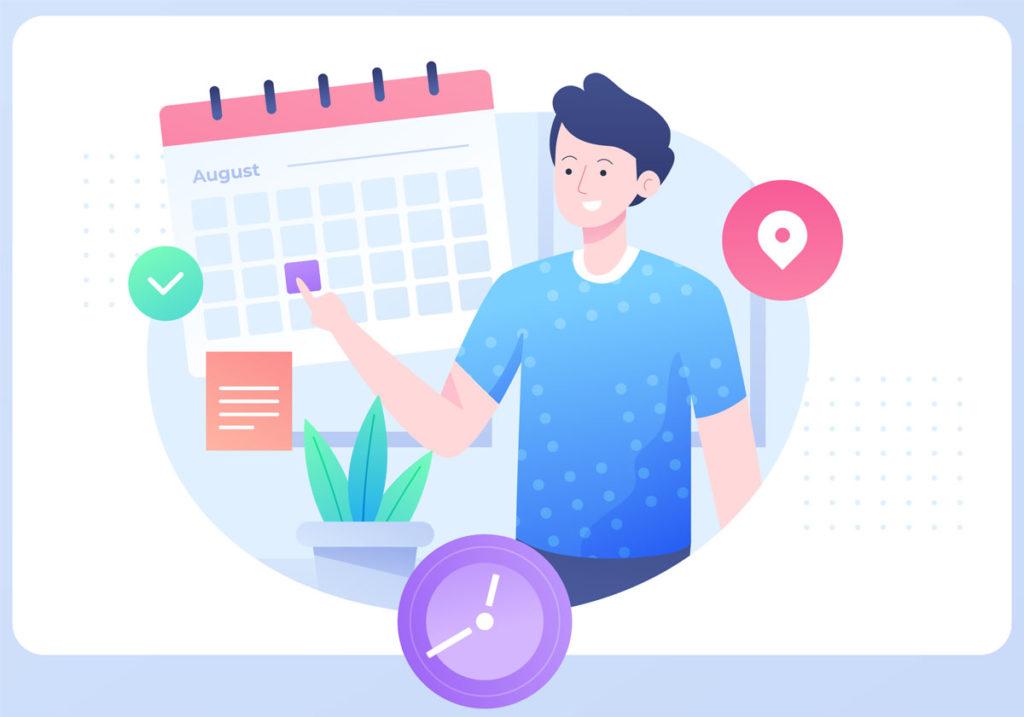Scheduling software tools help automate managing a schedule based on data input. To use scheduling software, an employee or business owner in charge of scheduling enters the necessary information into the software, and it generates a new schedule. It allows assigning tasks to specific employees.
A scheduling software tool assists businesses, organizations, or companies in scheduling employees, booking events, reserving rooms, and dedicating other resources.
They help you manage activity inside and outside your organization by creating a shared calendar and providing forecasting, allocation, and resource management features. Let’s sneak a peek at the best scheduling software available.
Bookafy
Bookafy is a popular cloud-based appointment scheduling tool used by business owners. It is a service that allows you to schedule meetings, phone calls, sales demonstrations, and service appointments.
The software includes all the tools required to streamline booking for financial services, SaaS startups, higher education, and other organizations. Bookafy assists you in better organizing your time while managing customer appointments.
Meeting prioritizing and scheduling are made more accessible by Bookafy’s skill-based scheduling tool. Bookafy offers a reliable and steady two-way sync. Outlook, Exchange, iCloud, Google Calendar, and an external ICS calendar feed are all supported via its two-way calendar synchronization.
Features
To accommodate the many levels of appointment scheduling in your organization, Bookafy offers a deeper product level. To make it simple for you to combine your requirements with the client booking experience, Bookafy has integrated complicated logic into the app. Its skill-based scheduling tool makes it easier to prioritize and arrange your appointments.
- One App for All Types of Bookings
- Automatically Schedule and Run Meetings
- Authorize and Accepts Payments During the Booking
- Free Meeting Scheduling for the Whole Team
- Customized scheduling
- Enterprise Scheduling Software Solutions
- Speaking Your Language
- Self-scheduling meetings
- Meeting-Specific Messaging
Technical Details
When an appointment is booked in Bookafy, actions in other applications can be triggered automatically. Add or edit contacts in a CRM, events to your CRM, automated text messages, contacts in accounting software, contacts in an email marketing sequence, and much more.
It also has a customizable interface, enterprise options, feature-rich free plan. Moreover, it can sync with iCloud, Outlook.com, Google Calendar, and ICS.
- 2-way sync
- Recurring appointments
- Site integration with iframe
- Custom meeting info
- Constant contact integration
- Customized messaging
- Mobile appointment scheduling
- Custom calendar interface
Google Calendar
A simple web application for managing dates, Google Calendar assists professionals with planning and monitoring their regular schedules. It performs quick checks for employee availability and allows administrators to set meeting schedules with end clients accordingly.
Using Google Calendar, professionals can share important events with clients or let them know when they are available.
You can link the calendar to Google Sites to keep everyone on the same page. Additionally, customers can search for and reserve conference rooms and access comprehensive details on their capacity and essential equipment.
Features
Google Calendar keeps track of birthdays, reminders, tasks, and local holidays. You can sync the information in your calendar to all your devices to access it anytime. This specific function is crucial for managing and arranging your customer bookings.
Google Calendar also provides a pop-up reminder 10 minutes before the event to remind meeting participants to arrive on time for their booked meetings.
- Address Book
- Availability Management
- Calendar Management
- Calendar Sync
- Calendar/Reminder System
- Event Calendar
- Event Management
- Event Scheduling
Technical Details
Everything is easy to find on Google Calendar, and there are just enough labels to ensure ease of use without making the interface appear too crowded. Furthermore, adding and removing events from your calendar is quick and easy.
- Make time for others
- SMS Alerts
- Sync meeting with CRM
- Hide event details
- World Clock
Conclusion
Bookafy and Google Calendar both scheduling apps stand out from similar ones thanks to their functionality. Both have excellent user reviews and save teams time when scheduling meetings.
You can choose which is better for your company based on your priorities and objectives. It is evident from the features and details provided that Bookafy is the best alternative to Google Calendar to use.