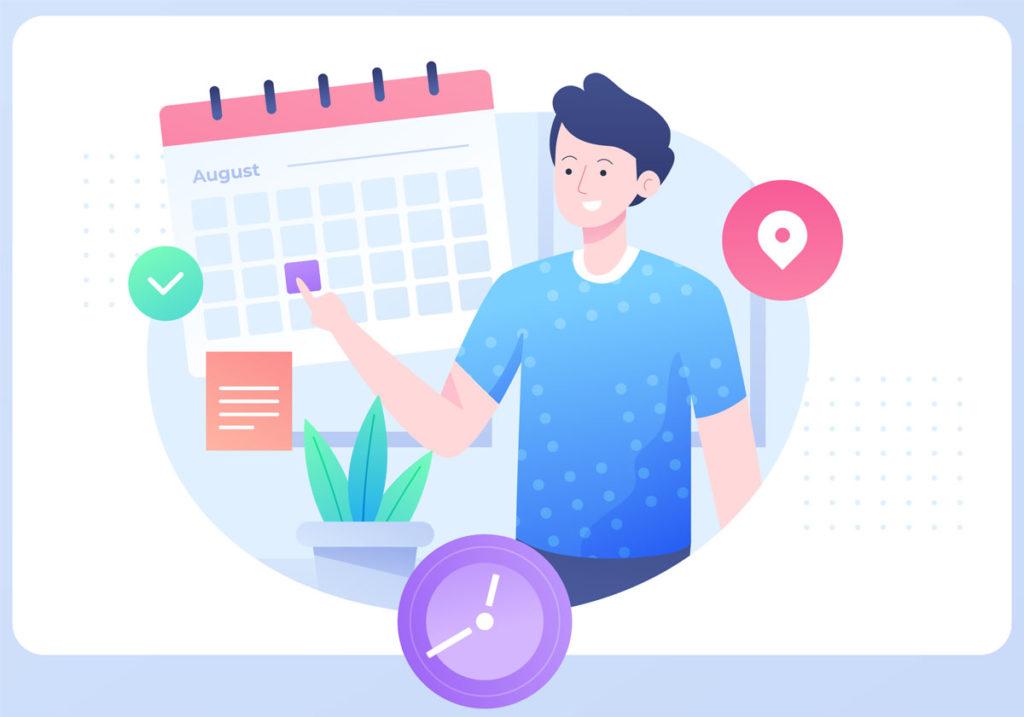Imagine juggling dozens of appointments manually—keeping track of who’s coming, who’s canceled, and whether or not your resources are double-booked. Sounds overwhelming, right? As businesses evolve and embrace automation, this headache can easily be eliminated with a customized appointment scheduling system. Not only will it streamline your process, but it’ll also elevate the experience for both your team and your clients. So, let’s learn how to create a scheduling system tailored just for you.
What Is a Customized Appointment Scheduling System?
Picture this: You run a small salon, and instead of managing your bookings through phone calls or paper calendars, you have an online system that handles it all. Clients can book, cancel, or reschedule appointments with ease, while your team gets automated reminders. That’s a customized appointment scheduling system—a software solution designed specifically for your business’s needs. It’s more than just a fancy calendar; it helps streamline your workflow, reduce no-shows, and keep everything in sync.
Whether you’re a healthcare provider or a consultant, having a personalized system allows you to manage everything from staff availability to customer preferences. It keeps everything running smoothly behind the scenes while giving your clients a seamless booking experience. To explore more about how this system integrates with advanced IT services, you can work with a reputable managed IT company.
Why You Need a Customized Appointment Scheduling System
Now, why go through the trouble of creating a customized system when you could stick with old-school methods? Let’s break it down.
1. Improved Efficiency
Imagine spending hours on the phone scheduling and rescheduling appointments. A customized appointment scheduling system can handle everything, from setting reminders to managing cancellations, all without the need for constant human intervention.
2. Enhanced Customer Experience
Customers love flexibility. With a scheduling system, they can easily pick a time that works for them, reschedule with a click, and get automatic reminders. It’s the kind of experience that keeps them coming back.
3. Reduced Errors
Double bookings, missed meetings, and human errors can be frustrating. An automated system minimizes these mistakes by synchronizing availability in real time.
4. Better Resource Management
If your business relies on the availability of specific staff, rooms, or equipment, a scheduling system ensures everything is allocated properly—maximizing efficiency.
5. Scalability
As your business grows, so do your appointments. A customized system grows with you, seamlessly handling increased bookings without extra work. For more efficient appointment scheduling solutions, check us out on CloudSecureTech.
Steps to Create a Customized Appointment Scheduling System
Below is a step guide that you can follow to create a customized appointment scheduling system.
1. Identify Your Business Needs
The first step in creating your customized system is to assess your business needs. Every business is different, and understanding the specific requirements will help you build a solution that fits seamlessly into your workflow.
- Types of Appointments: Are the appointments one-on-one consultations, group sessions, or event-based?
- Duration of Appointments: Do appointments have a fixed time, or does the duration vary based on the service?
- Frequency and Volume: How many appointments does your business handle on a daily or weekly basis?
- Special Requirements: Do you need special features like appointment reminders, cancellations, or integration with payment systems?
Identifying these needs early on will help guide the structure and design of your scheduling system.
2. Choose the Right Platform or Software
Once you have a clear understanding of your needs, the next step is selecting the right platform or software to build your appointment scheduling system.
- Third-Party Platforms: There are several pre-built platforms that allow for customization based on your business needs. These platforms offer features such as automatic scheduling, integrations with email and calendar tools, and customizable workflows.
- Custom-Built Solutions: For businesses looking for something highly tailored, building a custom scheduling system from scratch using programming languages, along with databases such as MySQL, could be the best solution.
- No-Code Solutions: If you’re looking for an easy-to-implement system without requiring deep technical knowledge, platforms like Zapier or Bubble offer no-code tools to create scheduling systems with drag-and-drop functionalities.
3. Design the User Interface (UI)
The interface of your appointment scheduling system should be intuitive and easy to navigate. Keep in mind that both your staff and customers will interact with this system. Therefore, the UI design should prioritize user-friendliness and accessibility.
- Calendar View: Incorporate a calendar view that displays available appointment slots in a simple format. This allows users to quickly pick times and dates without confusion.
- Booking Form: Create a streamlined booking form where customers can input necessary details like name, contact information, and service type. You can also add custom fields if required.
- Confirmation Pages: Ensure that there is a confirmation page or email sent to both the client and your team upon booking.
A responsive design is key so your scheduling system works well on both desktops and mobile devices. A smooth, visually appealing UI will encourage users to interact with the system more efficiently.
4. Build Functionality Features
A customized appointment scheduling system should have core functionalities that cater to your specific needs. Here are some features to consider adding:
- Real-Time Availability: Ensure the system shows up-to-date availability for time slots and resources.
- Automated Reminders: Send email or SMS reminders to both staff and customers about upcoming appointments to reduce no-shows.
- Rescheduling and Cancellations: Allow users to easily reschedule or cancel their appointments, providing flexibility while updating your availability in real-time.
- Multiple Appointment Types: If your business offers various services, ensure the system allows users to choose different types of appointments with appropriate time slots.
- Buffer Time Between Appointments: You may need time between appointments for prep work or to accommodate delays. The system should automatically include buffer time.
- Calendar Integration: Sync appointments with popular calendar platforms like Google Calendar or Outlook.
These features provide not only convenience but also ensure smooth operations for both your team and clients.
5. Customize for Your Business Branding
Customizing your appointment scheduling system to align with your business branding is a key step in reinforcing your brand identity. By incorporating your company’s logo, brand colors, fonts, and even tone, you create a seamless experience that feels familiar and professional to your clients. A branded scheduling system not only looks more polished but also helps to build trust and recognition with your customers.
If you’re using a third-party scheduling platform, most will offer options to customize elements like logos and colors to fit your brand. These small customizations can have a big impact on how customers perceive your business. On the other hand, if you’re developing a system from scratch, it’s crucial to integrate your business’s aesthetic from the ground up. A consistent, branded scheduling system ensures a cohesive experience, reflecting professionalism and attention to detail throughout the customer journey.
6. Integrate Payment and Notification Systems
For businesses that require upfront payments—such as consultations, events, or product purchases—integrating a payment system streamlines the entire process. You can connect payment platforms directly to your website or booking system, allowing customers to securely pay at the time of booking. These systems offer features like real-time payment tracking, automatic invoicing, and secure data storage, which simplify operations and enhance customer confidence.
Alongside payment systems, integrating a notification system is vital for maintaining clear communication with your customers. By using email automation tools, you can automatically send timely notifications. This includes booking confirmations, payment receipts, and appointment reminders, helping to reduce no-shows and improve customer experience. These systems can also be set up to send follow-up emails, ensuring consistent engagement with clients post-appointment or post-purchase.
7. Test and Optimize
Before fully launching your customized appointment scheduling system, conduct thorough testing. During this stage:
- Test the Booking Flow: Ensure the system allows seamless booking from start to finish.
- Check for Compatibility: Test the system across multiple devices, including desktops, tablets, and smartphones.
- Check Email/Notification Delivery: Make sure all automated notifications are delivered on time.
- Review Payment Processing: If applicable, verify that payments are processed correctly and receipts are sent to customers.
Based on user feedback and initial testing, you may need to make adjustments to enhance the system’s functionality and user experience.
8. Maintain and Update the System
To keep your customized appointment scheduling system functioning efficiently, regular maintenance and updates are essential. Start by monitoring the system’s performance and addressing any technical glitches that arise. Periodically review customer feedback to identify features that need improvement or enhancement, and make updates accordingly. For example, you may need to add new scheduling options, integrate additional calendar tools, or improve the user interface for a smoother experience.
Security is another crucial aspect to maintain. Ensure that your system’s security measures, such as SSL certificates, are kept up to date to encrypt data between the user’s browser and your server. Implementing two-factor authentication (2FA) adds an extra layer of protection. Regularly audit your security protocols, apply software patches, and update your system to comply with the latest data privacy regulations, ensuring the system is secure and reliable over time.
Conclusion
Building a customized appointment scheduling system might seem like a big task, but the payoff is worth it. You’ll save time, reduce errors, and enhance customer satisfaction, all while having a system that scales with your business. Whether you choose a pre-built platform, a no-code tool, or go the custom route, understanding your needs and adding the right features will give you an edge in running a smooth and efficient operation. Now, it’s time to take the first step and start creating your personalized system!