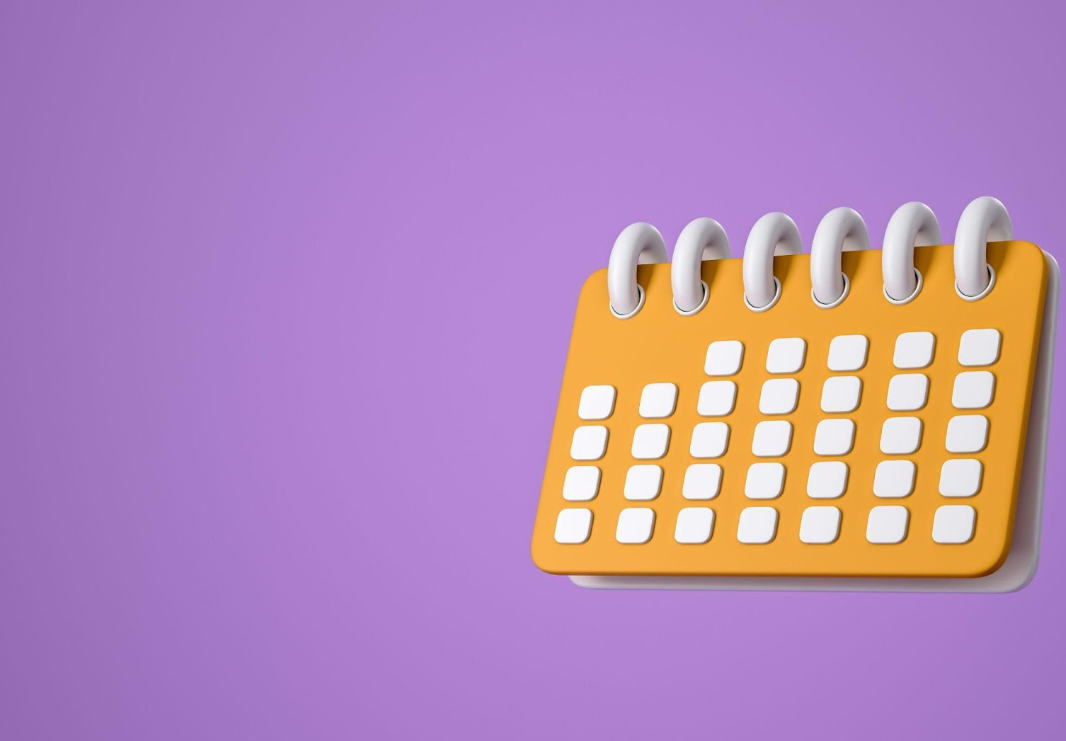In today’s digital-first world, appointment scheduling tools—whether you’re a healthcare provider, freelance consultant, or small business owner—have become essential. But convenience can come with risk: sensitive client data like names, email addresses, phone numbers, and even payment details can be compromised if not properly protected. Even beyond your internal systems, information might be spread across data broker sites, increasing exposure.
That’s why many businesses take proactive steps online—even starting before launching their booking pages—to clean up personal data. Tools like Incogni and DeleteMe specialize in removing your data from brokers, reinforcing the privacy foundation your scheduling system relies on.
In this guide, we’ll walk through the biggest risks and cover tactical, actionable strategies to lock down appointment data securely in 2025.
Why Appointment Data Security Is Critical
Customer Trust Equals Business Trust
Clients trust you with personal details. Mismanagement can damage your reputation and deter future business. According to The Washington Post, over 40% of consumers will avoid brands that suffered a data breach.
Regulatory Pressure Is Increasing
Legislation such as HIPAA (healthcare), GDPR (Europe), and the CCPA (California) demands appropriate controls for data storage, encryption, deletion, and breach notification. Non-compliance can lead to significant fines and legal action.
Appointment Data Is a Breach Goldmine
Booking systems often capture:
- Names
- Emails and phone numbers
- Appointment types and location
- Sensitive notes (e.g., medical concerns)
- Payment information
Any vulnerability in your scheduling software or workflows can expose this treasure trove.
Common Vulnerabilities in Scheduling Tools
Unencrypted Data Storage
If your system saves information in plain text or without encryption—whether in-app, on cloud storage, or in backups—that data is vulnerable to theft.
Misconfigured Access Controls
Sharing scheduling tool logins, retaining former employee access, or not setting role-based permissions can let unauthorized users access sensitive data.
Weak Integrations and Third-Party Plugins
Features like email reminders, payment gateways, and CRM syncing can introduce vulnerabilities if poorly vetted or insecurely connected.
Insecure Client Input Forms
Forms that don’t validate or sanitize user input can be targets for injection attacks or exploit submission flows.
Overexposed Links and Calendar Sync
Public-facing booking links in auto-posted emails or shareable calendar invitations can unintentionally expose appointments if not properly protected.
Proactive Security Measures for Scheduling in 2025
Use Encryption Everywhere
- In transit: TLS/SSL (green lock) for form submissions and communication.
- At rest: Ensure your booking tool encrypts data in storage and backups.
- Advanced option: Use platforms offering end-to-end encryption for highly sensitive workflows.
Fortify Authentication
- Implement strong password policies.
- Enable multi-factor authentication (MFA) for all users.
- Use single sign-on (SSO) if your organization supports it.
Adopt the Principle of Least Privilege
- Define granular roles (admin, scheduler, viewer).
- Revoke access immediately when users change roles or depart.
- Regularly audit permissions and access logs.
Secure All Third-Party Integrations
- Only connect with trusted services (Stripe, Zapier, HubSpot).
- Vet integrations by checking security certifications (SOC2, ISO 27001).
- Use unique API keys and rotate them periodically.
Harden Calendar and Public Link Settings
- Password-protect or auto-expire scheduling links where possible.
- Limit data visible in calendar entries.
- Use granular sharing rather than full event info.
Sanitize Input and Prevent Abuse
- Validate and sanitize all form inputs.
- Use CAPTCHA if facing spam or bot signups.
- Reject or flag suspicious content during intake.
Implement Data Retention and Secure Deletion
- Define clear retention policies for appointment data.
- Use software that supports automated data deletion or destruction.
- Confirm regular backups don’t store deleted records indefinitely.
Monitor Access and Audit Logs
- Ensure your system logs user actions and login attempts.
- Monitor for anomalies such as logins from new countries or repeated failed logins.
- Link logs to SIEM tools or set alerts via email or Slack.
Conduct Routine Security Testing
- Schedule periodic vulnerability scans and penetration tests.
- Review third-party assessments.
- Respond quickly to findings with action plans.
Emerging Threats and Security Trends for 2025
As scheduling tools become more sophisticated, so do the threats targeting them. In 2025, cybercriminals are expected to use AI to create more convincing phishing emails—some even mimicking real booking confirmations or appointment reminders. Businesses should also watch for “calendar spam” attacks, where malicious actors use public booking links to flood calendars with fake events or malware links.
On the positive side, more scheduling platforms are adopting zero-trust security models, which means no user or device is trusted by default, and every login or integration is continuously verified. Privacy-first design is also trending: platforms are now minimizing data collection, making privacy settings easier for users, and offering built-in compliance dashboards for regulations like GDPR and HIPAA.
Staying informed about these emerging threats and tools isn’t just for IT teams—it’s a responsibility for anyone managing appointments. By understanding what’s on the horizon, you can adapt your processes and keep your client data protected as the digital landscape evolves.
Evaluating and Configuring Scheduling Software
Vetting Vendor Security Posture
Before selecting a tool, ask:
- Do you offer end-to-end or at least in-transit and at-rest encryption?
- Are you SOC2 or ISO 27001 compliant?
- What’s your security incident history?
- Do you support MFA, SSO, and audit logs?
- How are backups secured and managed?
Configuring Your Tool Securely
- Create admin, scheduler, and viewer accounts.
- Enforce MFA and secure password policies.
- Configure SSO if it’s an option.
Setup Integrations Thoughtfully
- Connect only essential integrations.
- Use individually scoped API keys.
- Turn off unused connectors to minimize risk.
Customize Booking Flow Securely
- Add privacy checkboxes or T&C acceptance.
- Incorporate CAPTCHA or session timeouts.
- Limit form fields to only necessary information.
Manage Scheduling Links and Calendar Invites
- Prefer invite-only bookings over open-access links.
- Use link expiration and password protection.
- Streamline calendar visibility to only “busy/free.”
Prepare Data Retention and Deletion Rules
- Set automated purge times.
- Regularly document and update policies.
Set Monitoring and Alerts
- Enable security logging for admin activity and failed logins.
- Configure real-time alerts.
- Plan regular audits of logs for irregular activity.
Building a Secure Scheduling Culture
Train Your Team
- Regularly update staff on phishing, password practices, and secure sharing.
- Provide playbooks for incident response.
- Conduct tabletop exercises for breach scenarios.
Create Written Policies
- Document access procedures, retention policies, and disposal processes.
- Give team members a one-page guide on sharing invites safely.
- Require yearly review and sign-off of policies.
Conduct Internal Audits
- Quarterly checks on permission settings, user lists, and logs.
- Assess integrations and unused features.
- Perform periodic security drills.
Stay on Top of Evolving Threats
Why Businesses Are Taking Extra Privacy Steps
Beyond securing your scheduling system, many service providers recognize gaps in public data exposure. Appointment links may seem innocuous, but if your contact info is all over data broker sites, email reminders and SMS confirmations can appear less trustworthy—and even be targets. Before rolling out your scheduling system broadly, consider auditing online public data visibility and removing it proactively. This is where data removal services like Incogni and DeleteMe come into play. They help limit your exposure, reinforcing overall security and reputation before client outreach.
Summary Checklist: Secure Scheduling in 2025
Category | Key Task |
Encryption | TLS/SSL in transit, encryption at rest, end-to-end if needed |
Authentication | Strong passwords, MFA, SSO |
Access Control | Role-based permissions, access reviews, immediate deprovisioning |
Integrations | Vet connectors, rotate keys, remove unused integrations |
Booking Links | Passwords, expiring links, calendar privacy settings |
Data Intake | Input sanitation, form validation, bot protections |
Retention & Deletion | Clear timelines, secure backups, automated data purges |
Monitoring and Audits | Log access, set alerts, run quarterly audits |
Team & Training | Staff education, policy documents, simulation drills |
Ongoing Preparedness | Track compliance, follow threat reports, attune policies |
Securing appointment data in 2025 is more than protecting records—it builds client trust, ensures compliance, and strengthens your brand reputation. From data encryption and role-based access to sanitized intake forms and secure calendar sharing, every shield matters.
And beyond your systems, cleaning up personal data on public broker sites adds another layer of protection. It shows clients you’re proactive—someone who cares not just about appointments, but also their privacy.