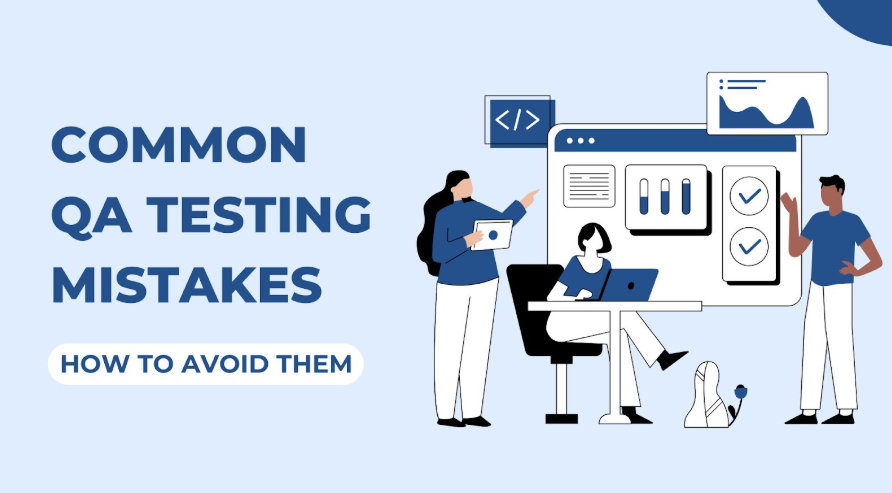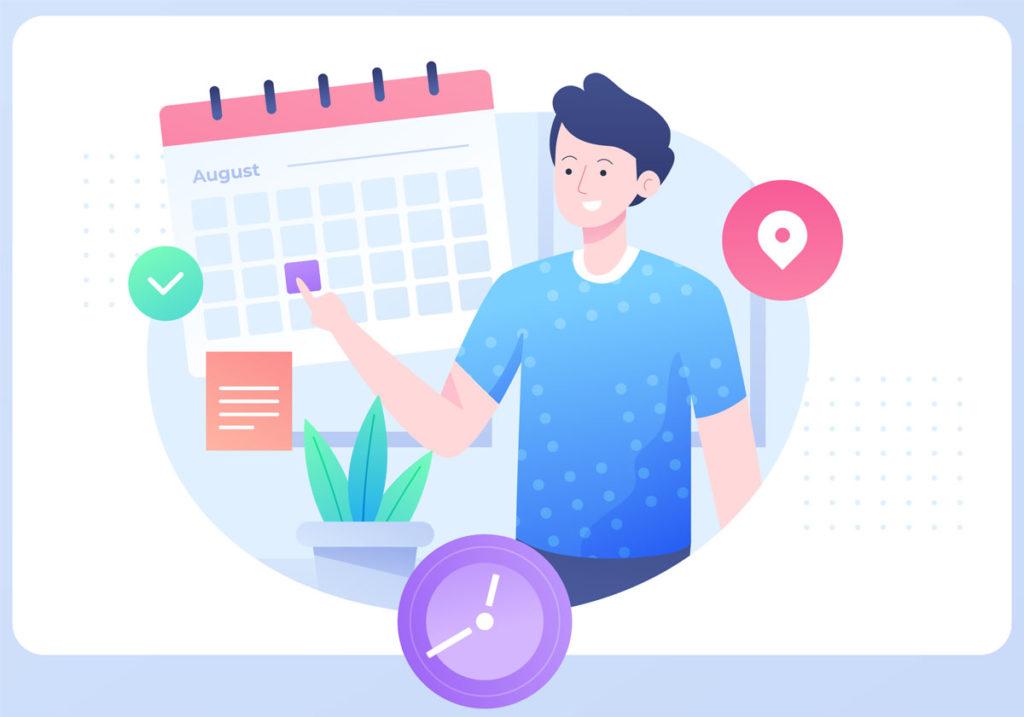Quality assurance (QA) testing is crucial to ensure that software performs as expected. It helps to identify bugs, enhance user experience, and maintain a product’s overall quality. However, QA testing can sometimes go wrong due to common mistakes made during the process. These errors can result in wasted time, increased costs, and a product that doesn’t meet user expectations.
This blog discusses the most common QA testing mistakes and provides practical tips on how to avoid them. If you want to streamline your QA process, this guide is for you.
1. Skipping a Well-Defined Test Plan
What Goes Wrong
Testing without a plan often leads to chaos. Without a structured approach, critical areas might be left untested, and your team may focus on less relevant features instead.
How to Avoid It
- Create a Comprehensive Test Plan: Define the scope of testing, objectives, and deliverables from the outset.
- Involve Key Stakeholders: Collaborate with developers, testers, and business analysts to ensure every aspect is covered.
- Prioritize Test Cases: Focus on high-risk and high-priority areas first.
A detailed plan helps you stay organized and ensures all critical functions are tested.
2. Using Unrealistic Test Data
What Goes Wrong
Some teams rely on fake or incomplete test data. This leads to inaccurate results, making it harder to identify potential problems users might face.
How to Avoid It
- Use Data That Reflects Real Scenarios: For example, if you are testing an e-commerce app, simulate real user behaviors such as browsing, adding items to the cart, and completing a purchase.
- Regularly Update Data: Keep test data aligned with the latest product updates.
- Avoid Sensitive Information: Use anonymized or dummy data to protect user privacy.
Testing with realistic data gives you a better understanding of how the product will behave in real-world conditions.
3. Ignoring Regression Testing
What Goes Wrong
When changes are made to a product, previous functionalities can break. Teams often overlook regression testing due to tight deadlines or resource constraints.
How to Avoid It
- Make Regression Testing a Habit: Run regression tests after every significant update to ensure nothing breaks.
- Leverage Advanced Testing Solutions: Using automated QA testing tools can streamline the process, allowing you to re-run tests quickly and consistently without requiring too many resources.
- Prioritize Critical Features: Focus on areas most likely to impact users.
Neglecting regression testing can result in bugs resurfacing, damaging user trust.
4. Testing Only on Desktop
What Goes Wrong
With mobile devices dominating the digital landscape, focusing only on desktop testing is a major oversight. Many users access applications on their smartphones, so failing to test mobile functionality can lead to poor user experiences.
How to Avoid It
- Test Across Devices: Include mobile phones, tablets, and different operating systems in your testing process.
- Check Responsiveness: Ensure the app adjusts seamlessly to various screen sizes.
- Simulate Real-World Scenarios: Test features like touch gestures, speed on mobile networks, and battery consumption.
Testing on all platforms ensures that users get a consistent experience, regardless of the device they use.
5. Lack of Communication Between Teams
What Goes Wrong
Poor communication can lead to duplicated efforts, confusion, and missed deadlines. Testers might not understand the full scope of the product, and developers might not grasp the importance of certain bugs.
How to Avoid It
- Use Collaborative Tools: Platforms like Jira, Slack, or Trello make it easier to track progress and share updates.
- Hold Regular Meetings: Encourage open communication between developers, testers, and project managers.
- Document Everything: Keep a detailed record of test cases, bugs, and fixes for better transparency.
Clear communication fosters teamwork and ensures everyone is on the same page.
6. Not Prioritizing Bugs Correctly
What Goes Wrong
When all bugs are treated equally, it is easy to waste time on minor issues while more critical ones remain unresolved.
How to Avoid It
- Categorize Bugs by Severity: Use labels like critical, high, medium, and low to rank issues.
- Fix Major Bugs First: Address problems that directly impact functionality or user experience.
- Review Priorities Regularly: As new bugs emerge, update your list of priorities.
Effective prioritization ensures the most impactful bugs are resolved first, keeping the product on track.
7. Relying Too Much on Manual Testing
What Goes Wrong
Manual testing is time-consuming and prone to human error. While it is great for exploratory testing, relying solely on it can slow down the process and miss repetitive issues.
How to Avoid It
- Integrate Automation: Automated testing tools can handle repetitive tasks and verify large data sets efficiently.
- Combine Manual and Automated Testing: Use automation for routine checks and manual testing for creative scenarios.
- Train Testers: Provide training so your team can effectively use automation tools.
Automation improves efficiency and ensures consistent results.
8. Neglecting Load and Performance Testing
What Goes Wrong
Many teams skip load testing, assuming the software will perform well under all conditions. However, heavy user traffic or complex operations can strain the system, leading to crashes or slow performance.
How to Avoid It
- Conduct Load Tests: Simulate high traffic to identify performance bottlenecks.
- Check Speed and Stability: Ensure the app responds quickly under various conditions.
- Plan for Scalability: Prepare for future growth by testing how well the product handles increasing demands.
Performance testing guarantees a smooth user experience even during peak usage.
9. Overlooking Accessibility Testing
What Goes Wrong
Accessibility is often overlooked, leaving users with disabilities unable to navigate the product effectively.
How to Avoid It
- Follow Accessibility Standards: Use guidelines like WCAG to make your software accessible to everyone.
- Test with Assistive Technology: Include tools like screen readers and voice commands in your testing.
- Seek Feedback: Involve users with disabilities to identify gaps.
Making your product accessible ensures inclusivity and expands your user base.
10. Ignoring User Feedback
What Goes Wrong
Relying solely on internal testing without considering user feedback can result in missed opportunities to improve.
How to Avoid It
- Engage Users Early: Use beta testing or pilot programs to gather feedback.
- Act on Insights: Address recurring issues users report.
- Monitor Reviews: Keep an eye on app store ratings and customer feedback for improvement areas.
User feedback provides valuable insights that internal testing often misses.
11. Testing Too Late in the Development Cycle
What Goes Wrong
Delaying testing until the product is almost complete makes it harder to fix issues and can delay the release.
How to Avoid It
- Start Early: Perform QA alongside development to catch bugs as they arise.
- Adopt Continuous Testing: Test at every stage of the development cycle to maintain quality.
- Set Milestones: Schedule testing checkpoints throughout the project.
Testing early saves time and money while reducing stress near launch.
12. Focusing Only on Functional Testing
What Goes Wrong
Some teams focus only on ensuring that the app works, ignoring other critical aspects like usability, security, and user experience.
How to Avoid It
- Expand Your Testing Scope: Include usability, performance, and security testing in your process.
- Simulate Real-World Usage: Test how users interact with the app in different environments.
- Review Design and Navigation: Ensure the interface is intuitive and user-friendly.
Comprehensive testing ensures a well-rounded, user-friendly product.
13. Not Adapting to New Challenges
What Goes Wrong
Sticking to outdated testing methods or tools can limit efficiency and accuracy as software development evolves.
How to Avoid It
- Stay Updated: Regularly review and adopt new testing tools and techniques.
- Train Your Team: Provide opportunities for testers to learn about emerging trends and technologies.
- Embrace Agile Testing: Be flexible and adjust your approach as new challenges arise.
Adapting to change keeps your QA process efficient and competitive.
Final Thoughts
QA testing is an essential part of creating reliable, high-quality software. However, it is easy to fall into common pitfalls that can hinder your efforts. From skipping proper planning to neglecting accessibility, these mistakes can be costly if not addressed.
By understanding these issues and implementing the solutions provided here, you can improve your testing process significantly. Remember, QA testing is not a one-time activity—it is a continuous effort to refine and enhance your product.
Keep these strategies in mind, and you will build software that users trust and love. Happy testing!