Navigating the sea of cell phone carriers can be overwhelming with so many options available. While popular giants like T-Mobile lead the pack, new players such as PureTalk, Mint Mobile, and Ultra Mobile have introduced plans designed for affordability and flexibility. Here’s a detailed review of five of the top U.S. carriers in 2024, covering T-Mobile, PureTalk, Mint Mobile, Ultra Mobile, and Verizon to help you find the best fit for your mobile needs.
If you’re looking for fast speeds, national coverage, and a lineup of premium perks, T-Mobile stands out as one of the best choices.
PureTalk is ideal if you’re seeking straightforward, reliable service on a budget, especially for those who don’t need 5G speeds or extra perks.
Mint Mobile is a fantastic option for those looking to save by paying upfront, provided you’re comfortable with T-Mobile’s network coverage in your area.
For international callers, Ultra Mobile provides affordable access to worldwide communication, with decent data options and access to T-Mobile’s extensive network.
Verizon is the go-to carrier for those who prioritize coverage and speed, particularly in rural areas, though it comes at a premium price.
Each of these carriers has unique strengths depending on your mobile needs:
Ultimately, the best carrier for you depends on where you live, how much data you need, and your monthly budget. With options like these, there’s a plan for nearly every type of user in 2024. Happy carrier hunting!

Send appointment invites to team members based on skills.
Book as many customers as you want to a single event.
Send out appointment invites through round-robin scheduling.
Schedule meetings between one customer and several staff members.
Our copy/paste code can be added to any website builder to adding booking to on your website.
Embed buttons on your website, social media or email marketing. Bookafy’s appointment type specific buttons allows your to create a 1-click booking experience for your potential customers.
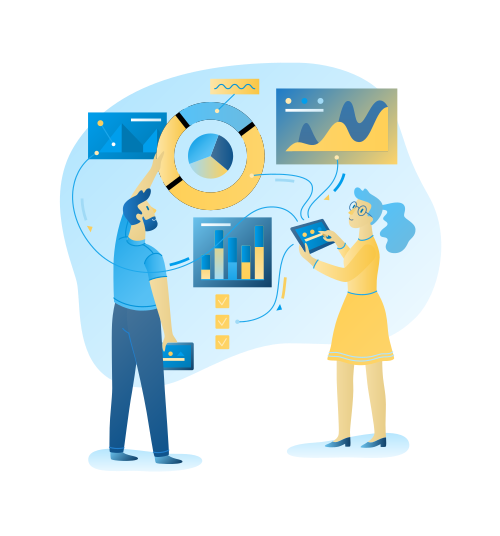
Keep your whole team busy with round-robin booking. Our system distributes leads to your team based on appointment volume and customer time preferences.
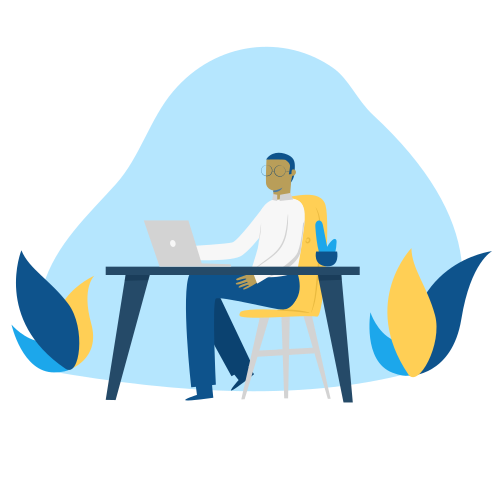
Skill based routing ensures the right people are booked for your sales appointments. While some staff may be best with intro calls, other staff may be best allocated to high value leads.

Automated email confirmations, SMS Text Reminders, and follow up reviews can make your team more efficient.
Automatically create and fetch a unique URL for a video call with our Teams, Zoom and GoToMeeting integrations.

Sync your Bookafy calendar to Outlook, Exchange, Apple Icloud or Google calendar.

Keep your content all in one place with our CRM integrations.
CRM integrations are available with built in CRM Integrations, as well as partnerships with Zapier and Make.com

Embed buttons on your website, social media or email marketing. Bookafy’s appointment type specific buttons allows your to create a 1-click booking experience for your potential customers.
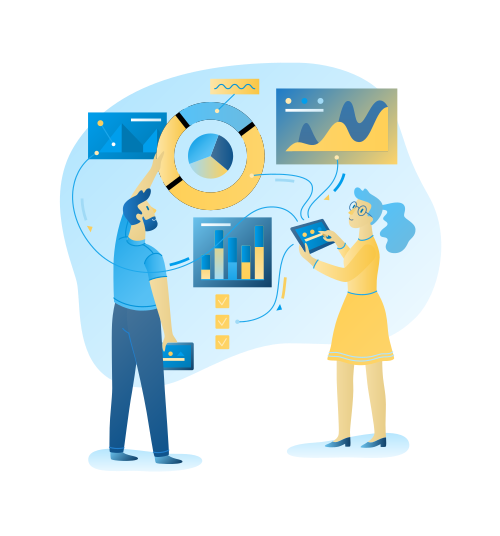
Skill based routing ensures the right people are booked for your sales appointments. While some staff may be best with intro calls, other staff may be best allocated to high value leads.

Our copy/paste code can be added to any website builder to adding booking to on your website.
Keep your content all in one place with our CRM integrations.
CRM integrations are available with built in CRM Integrations, as well as partnerships with Zapier and Make.com

Keep your whole team busy with round-robin booking. Our system distributes leads to your team based on appointment volume and customer time preferences.
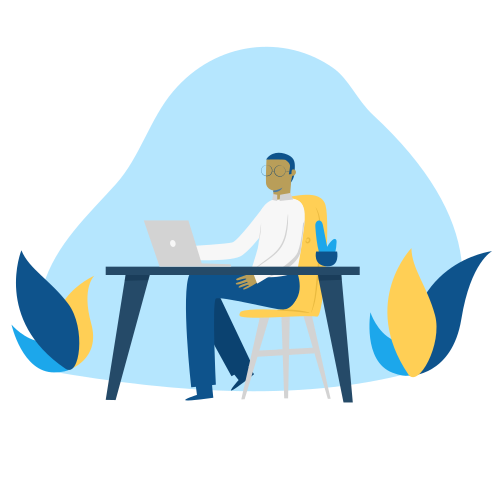
Sync your Bookafy calendar to Outlook, Exchange, Apple Icloud or Google calendar.

Automated email confirmations, SMS Text Reminders, and follow up reviews can make your team more efficient.
Automatically create and fetch a unique URL for a video call with our Teams, Zoom and GoToMeeting integrations.

No strings attached. No credit card required. No contracts to sign. And you can cancel anytime.
Send up to two SMS reminders for scheduled meetings.
Set a limit on how far into the future customers can book appointments.
Customize your emails with unique brand elements such as text, colors, and more.
Display only the calendar dates when staff is available for appointments.
Display global time zones and schedule meetings based on your customer’s time zone.
Set up a minimum lead time before an appointment can be scheduled.
Establish the starting time (and day) for each booked appointment.
Add extra time before and/or after the appointment.
Access our open software APIs or let us build a custom booking system integration for your company software.
Store all meetings and customer data in a separate Azure Server.
Create one set of sign-in credentials for the entire company.
Display your logo, icon(s), URL, and email address before booking.
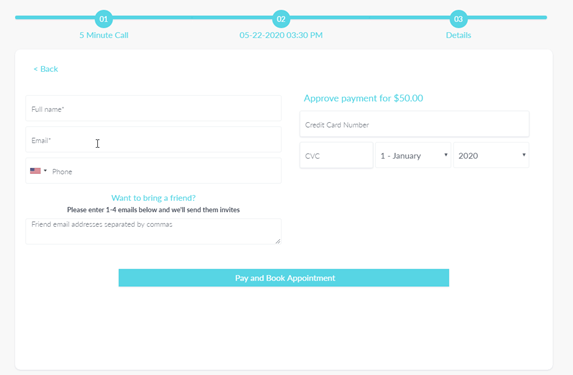

Receive automated confirmation emails after booking and sync to calendars.
Automatically send customers a message asking for reviews/feedback, with links to major review sites.
Send a simple SMS or add a Zoom link, personal messaging, branding, etc.
Schedule up to two reminders (email and text) at set intervals prior to the appointment.
Arabic - Bengali - Chinese - Croatian - Czech - Danish - Estonian - Finish - French - German - Hindi - Hungarian - Italian - Japanese - Korean - Malay - Norwegian - Polish - Portuguese - Romanian - Russian - Spanish - Swedish - Turkish - Ukranian - United Kingdom - Vietnamese
Copy & paste code to integrate our free appointment booking service widget on your website.
Each scheduling software account comes with a free mini-website. Create a meeting profile with available hours, company details, and more.
Embed our appointment scheduling software widget into your profiles on Facebook, Twitter, LinkedIn, etc.
Add a link button to your email signature.
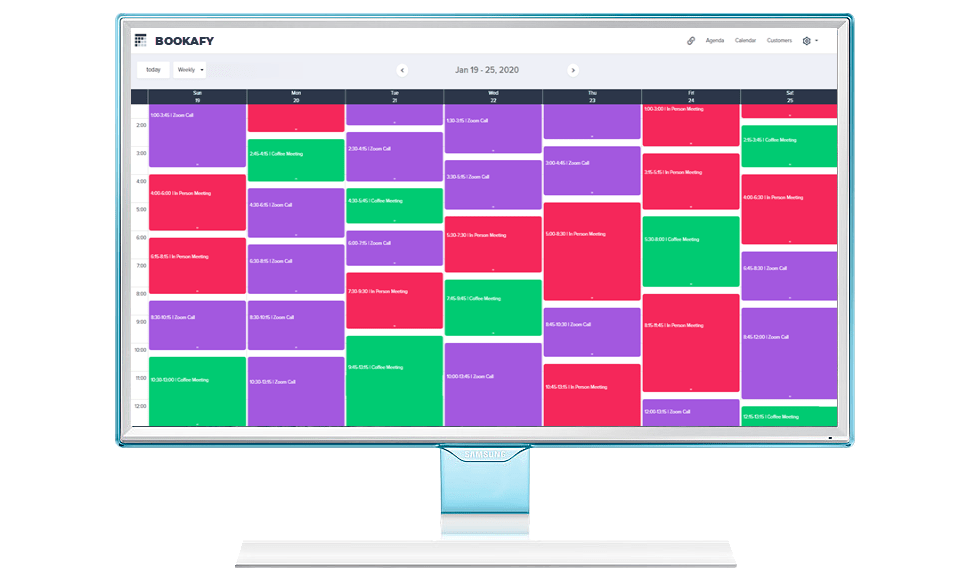
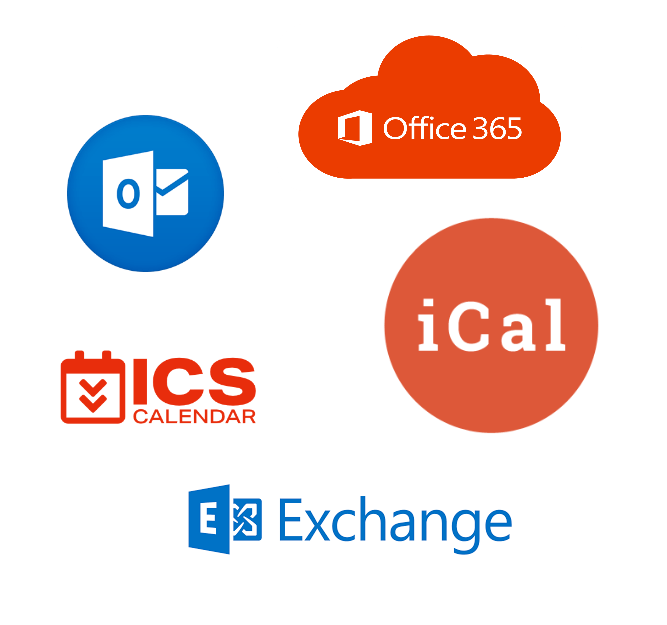
Bring all the staff meeting calendars together in one employee scheduling platform.
Meeting staff can log in to their own schedules from anywhere, at any time.
Add as many users as you like. Made for enterprises of any size, from small businesses to corporations.
An automated review/feedback request is sent after each appointment. Use for both internal and public reviews.
Are you looking for an easy way to make an appointment with T Mobile? The T Mobile Schedule Appointment feature is just what you need! This convenient feature allows you to quickly book an appointment for a range of services with just a few taps. Read on to learn more about the T Mobile Schedule Appointment feature and how to use it.
The T Mobile Schedule Appointment feature is a convenient way to book an appointment with T Mobile. The feature is available in the T Mobile app and allows you to quickly book an appointment for a range of services, including store visits, technical support, and business services. All you need to do is provide some basic information and you’ll be able to book an appointment with T Mobile.
The T Mobile Schedule Appointment feature is incredibly convenient. With just a few taps, you can quickly book an appointment with T Mobile. This saves you time and energy, as you don’t need to look up the store’s hours or contact the customer service department and wait on hold. Additionally, if you’re running late or need to reschedule your appointment, you can easily do so with the T Mobile Schedule Appointment feature.
Using the T Mobile Schedule Appointment feature is easy. First, open the T Mobile app on your device. Then, select the “Schedule Appointment” option. You’ll be able to choose from a range of services, including store visits, technical support, and business services. Once you’ve selected the service you need, you’ll be able to enter additional information, such as the date and time of your appointment and the store location. After you’ve filled out the required information, you’ll be able to book an appointment with T Mobile.
When you’re using the T Mobile Schedule Appointment feature, there are a few things you should keep in mind. First, make sure to double check the information you’ve provided. This includes the date and time of your appointment and the store location. Additionally, make sure to arrive at your appointment on time. If you arrive late, you may need to reschedule your appointment.
Once you’ve booked your appointment with the T Mobile Schedule Appointment feature, there are a few things you should know. First, make sure to bring any necessary documents, such as a driver’s license or proof of address. Additionally, make sure to arrive at your appointment on time. Most appointments typically last around an hour, but it can vary depending on the service you’ve selected.
Yes, you can schedule an appointment with T Mobile online using the T Mobile Schedule Appointment feature.
The T Mobile Schedule Appointment feature allows you to book an appointment for a range of services, including store visits, technical support, and business services.
It typically takes just a few minutes to make an appointment with T Mobile using the T Mobile Schedule Appointment feature.
Yes, you can easily reschedule your appointment with T Mobile using the T Mobile Schedule Appointment feature.
The T Mobile Schedule Appointment feature is a convenient way to make an appointment with T Mobile. With just a few taps, you can quickly book an appointment for a range of services. Additionally, if you need to reschedule your appointment, you can easily do so with the T Mobile Schedule Appointment feature. So, what are you waiting for? Try out the T Mobile Schedule Appointment feature today!
Bookafy’s Schedule an Appointment with T-Mobile – Easily and Quickly! can easily streamline how your organization handles its appointments.
Bookafy, an elegant appointment reminder happ, has a robust feature set, a beautiful user experience for your customers and can help your team automate appointment booking, reminders, payments, reviews and much much more.
Get started in minutes to automated your appointment booking experience. Whether you are a large organization or just getting started, we can help! Our free account is free forever, so go ahead and give it a try!