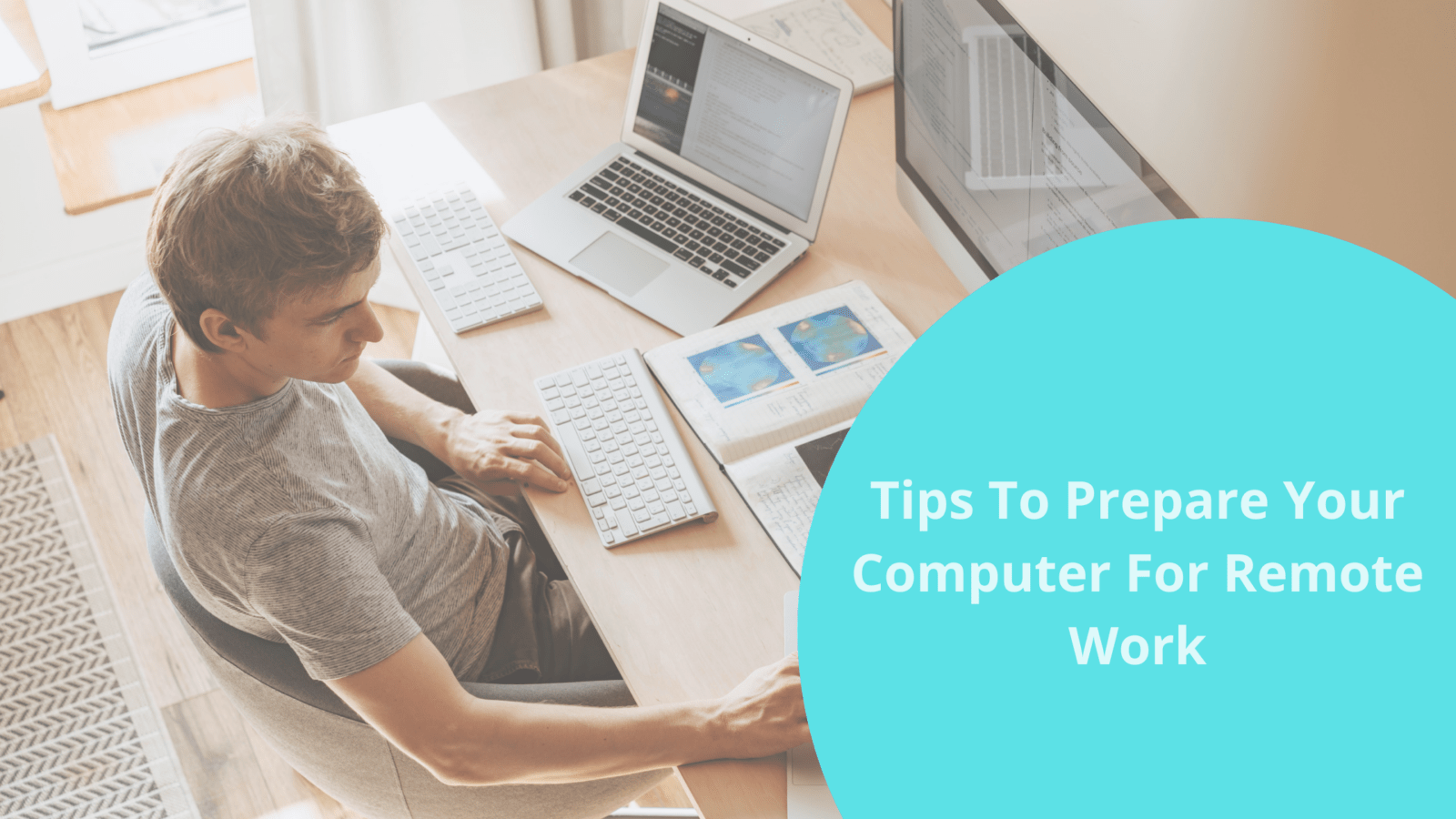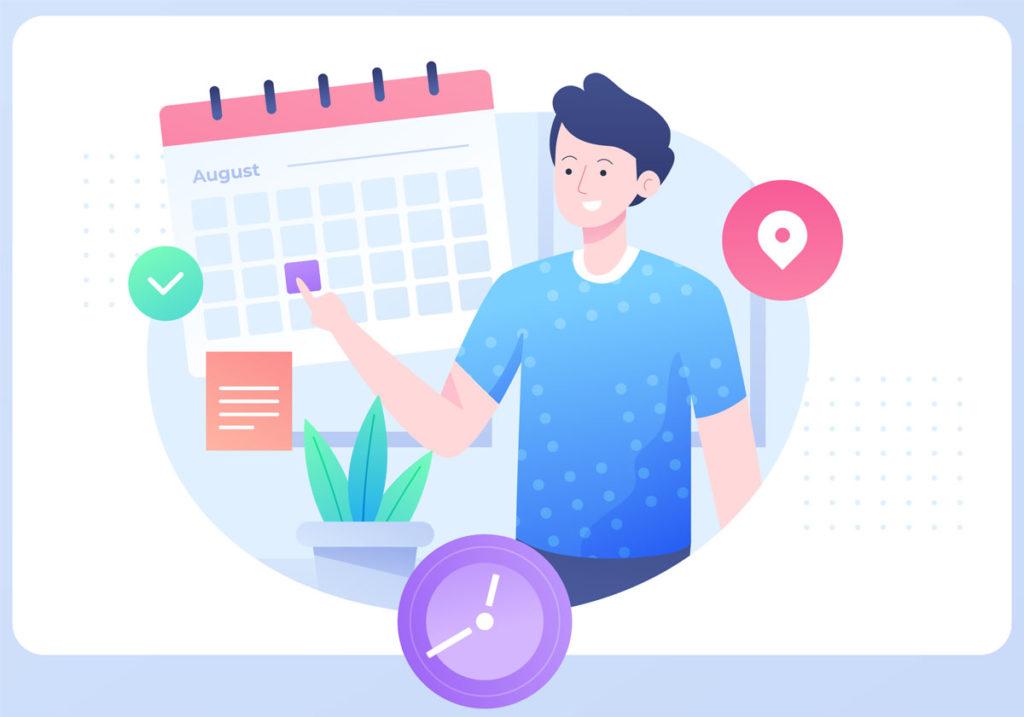The coronavirus COVID-19 had a massive impact on human lives and business processes. Due to the social distance requirements and quarantine measures, many companies had to switch to a remote work model. This process was unexpected and stressful as there were not enough policies and training to prepare the employees properly. But as time passed, companies tried to adapt to the new reality and embrace the changes.
Nowadays, when most countries worldwide reduce COVID-19 quarantine restrictions significantly, many employees still prefer to work remotely. And while your work location may be very different, there is one unchangeable thing — all the work is done from your computer. So it’s crucial to take proper care of your device. That’s why we have gathered practical tips on how to prepare your computer for remote work easily.
1. Ensure Fast And Stable Internet Connection
The speed of your work depends on the speed of your Wi-Fi connection. This statement is true since, nowadays, most of the work is done online. So if web pages load slowly or you cannot open your email for a long time, this will influence your overall work performance. If you are setting up a workspace in your home, ensure you choose a place with the best Wi-Fi reception.
Manage Preferences Of Your Router
It is also a good idea to check your router’s settings and use router configuration management software. This way, you can observe and maintain your router’s configurations and ensure you have the latest firmware installed.
Buy a New Router
You can also replace the router with a new one if you notice an overall bad Internet connection or have been using it for more than five years. As with any other device, routers can become outdated and incompatible with new functionalities. For example, old routers support only a 2.4 GHz Wi-Fi channel. While new ones also support 5 GHz, which is more reliable and fast.
Use Ethernet Connection
Alternatively, you can connect to the Internet via Ethernet cable instead of Wi-Fi. Understandably, this way is not ideal as your workspace will be limited by the length of the cable. But, Ethernet connection has benefits, as it is faster, more stable, and more secure. So this is a good option if you have any issues with the Wi-Fi connection.
2. Secure Your Computer
Taking care of device security is one of the most important aspects of preparing your computer for remote working. This is especially true since you’re not only protecting your personal data but your company’s data too. Without proper protection installed, your computer can become a target for hackers and other cybercriminals.
Install Antivirus & Anti-malware Software
Viruses and malware are dangerous threats to any device. If your computer gets infected, criminals might get access to your personal and work files or even corrupt your computer. That is why installing reliable antivirus software is crucial to ensure all your data is safe. Once installed, make sure to regularly run a malware scan or set up a schedule for the app to run it automatically.
Use Strong Passwords
Cybercriminals always come up with creative ways to steal your personal data. For example, they can crack your password and gain access to all your account. So the more complex your password is, the harder it is to get a hold of it. A strong password should be at least 12 characters long and include uppercase and lowercase letters, numbers, and special symbols. We also recommend creating a different password for every account.
Set Up Two Factor Authentication
Even the strongest password can be stolen or hacked at some point. Setting up two-factor authentication (2FA) ensures that no one can access your accounts with just a password. This additional verification step requires you to enter a temporary security code that is sent to a different device. Enable two-step verification in all accounts that have this possibility as a security measure to prepare your computer for remote work.
Use A VPN
Many people believe that VPN is only needed when you want to access content that is unavailable in your country. While this is an excellent benefit of a VPN, there is so much more to it. Virtual Private Network encrypts your network connection so cybercriminals can’t intercept it. Public Wi-Fi usually lacks security, so it is especially important to use VPN if you decide to work from a local coffee shop or public workspace instead of your home.
3. Perform Computer Clean Up
Achieving great work results can be challenging if your computer performs poorly. Long boot time, crashes, and constant lags could significantly decrease your productivity. Having a maintenance routine is an important step to keeping your computer at its top performance.
Make sure to uninstall all unused applications to prepare your computer for remote work. We also recommend removing duplicates and leftover files. You can also delete large documents you no longer need and old backups that take up a lot of space. macOS tends to store many temporary and junk files that pile up with time. So regularly clean up Mac to get rid of any data that is not needed for your work.
4. Install The Latest Updates
Installing updates is an essential step in preparing your computer for remote work. Both Windows and Mac regularly release updates to the operating system that include new features, fixes of known software issues, and security patches. So installing all the latest available updates of your OS ensures you benefit from all these improvements.
Updating all installed apps on your computer is also a great idea. Like the operating system, software vendors also release updates that ensure the correct and proper work of the apps. You can manually update each application or use an update tracker software to detect and install all available updates in one click. Do not neglect this step if you don’t want to experience some unexpected errors during important work tasks.
5. Check The Quality of Your Peripherals
The reality of remote work requires us to have many team meetings and one-to-one sessions online. The quality of these video conferences depends on the type of headset, microphone, and video camera that you use. That is why it is important to prepare your computer and all these peripherals ahead of time. Invest in a good webcam and headset if you plan to work remotely for an extended period.
You must install all the required software and drivers when connecting your peripherals for the first time. This will ensure that the devices can properly connect and work on your computer. We also recommend testing the correct work of your peripherals ahead of time. There are many services online that let you check your webcam and microphone. This will make you feel confident on any video call while working remotely.
Conclusion
Remote work is a convenient substitute for work from an office. If you choose this work model, you are responsible for preparing the computer and personal workspace. But even a little preparation can go a long way and boost your work results. Ensure you have a stable and fast Internet connection, a secure and clean computer with the latest updates installed, and high-quality peripherals. We hope that all these small but important tips will help you prepare your computer for remote work.