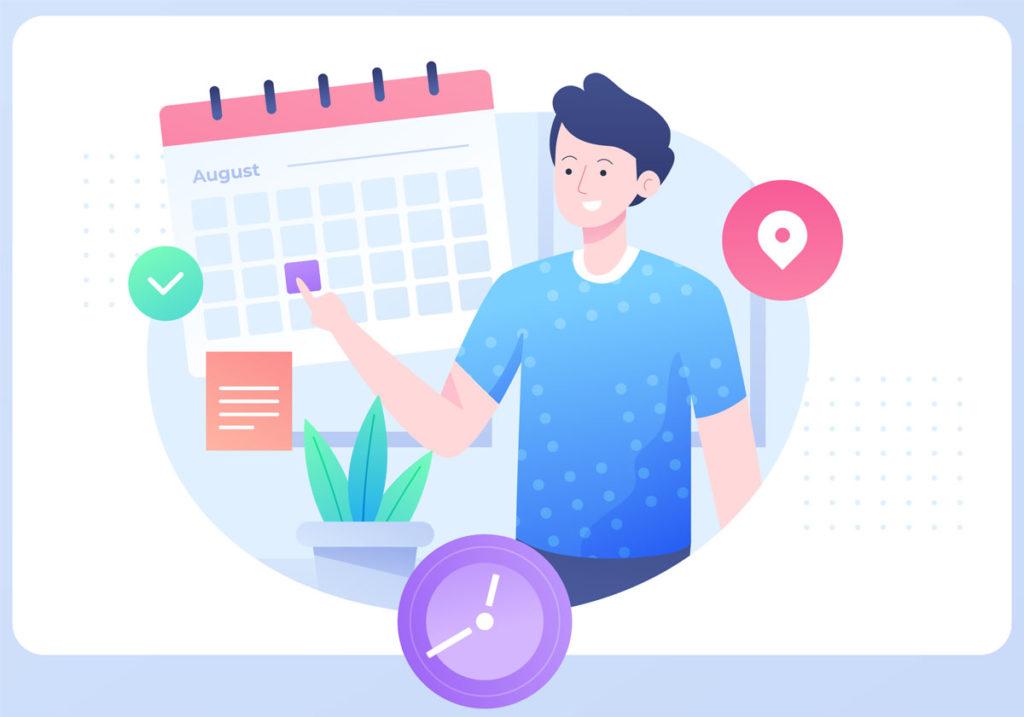It is no secret that many employees and employers are successfully switching to a remote work format. It is comfortable for both parties. Every year you may notice that there are many vacancies that do not require an office presence. Companies are increasingly turning to outsourcing.
It is due to the simplicity and comfort that this option of work is increasingly used by advanced companies that value time and quality results. And employees are very happy to accept these rules, because they give them more freedom, despite clear deadlines.
Why Is Remote Work So Convenient?
Statistics say that more than 36.2 million employees will be working from home by 2025. This is all very real, thanks to the specific PM software features, because it allows you to do all the work from your home office.
Working from home is very comfortable if you are friends with time management. No need to waste time traveling back and forth, you can plan your day more productively, work in home clothes, etc.
Many employees tend to think that this way they are more productive and more satisfied with their work by remote work solution.
A lot of companies have been using this option for doing business for a long time, because it has many advantages and is very comfortable. In order for it to really work correctly, you first need to establish interaction and understand how best to organize teamwork in a team.
In this article, we will talk about 5 effective tips that will improve the situation and bring many positive results.
What Should You Pay Attention To When Doing Business Remotely?
There are several points that are very important in the remote work format. In order to help yourself and your employees in the proper organization of their activities, it is very important to use some of the tools that you will learn about next.
1. Follow The Communication
Communication between employees and with management is one of the most important stages. This is how they learn about the new tasks set, and you – about their implementation. Try to set up competent communication in the team and then you will not have overdue deadlines or misunderstandings.
It is best to choose one of the services for internal team negotiations. Utilizing a well-structured intranet can be a practical choice. An intranet is a private, secure network accessible only to staff members, which often acts as a hub for communication and collaboration. This makes it a useful tool for sharing information, discussing task updates, and distributing documents effortlessly. So, it will be much more convenient for you to conduct a dialogue or hold various meetings.
A tool that will make your video meetings as efficient as possible. With it, you can conveniently and quickly book appointments and control the interaction of employees with each other. A flexible admin panel allows you to conveniently work with the calendar, and integration with popular platforms such as Zoom, Webex, Teams, Skype, Outlook, Icloud, Zapier, Mailchimp, etc. makes Bookafy one of the best solutions.
2. Google Meet
Google Meet is a great tool that allows you to quickly and efficiently conduct a call with a team or client. Just throw a link to the “room” and you’re done! It syncs perfectly with the calendar, which makes it possible to schedule “meetings” ahead of your schedule and no longer worry about them. Use it to run your business and improve team performance.
3. Zoom
Zoom is a great way to hold important negotiations, a conference, or to clarify the terms of reference for the team. The best features of this program is that you can easily share screens, record meetings and upload them to the cloud. Conducting webinars, educational courses, video meetings with investors – all this is now more convenient and comfortable, thanks to Zoom.
4. Slack
If you are not in the office, city or even another country – this is not a problem. With Slack, you can organize your team quickly and easily. This is a very convenient and simple application that is easy to set up. Use it to communicate and stay in touch always.
Softr is a no-code platform used to build internal tools for all part of a business. Teams connect Softr to their pre-existing spreadsheets or databases (think: Google Sheets, Airtable, HubSpot, etc.) and turn that data into fully functional business apps: CRM, wikis, ATS, knowledge bases, portals, project management, and more. Softr connects with the data sources you already use, like Google Sheets, Airtable or HubSpot. And it integrates with tools like Hotjar, Drift, Intercom, Stripe and many others to help you get the most out of your apps.
2. Remember About Convenient File Sharing
File sharing is one of the important elements of remote work. Of course, you can send them personally to each of the employees, but this will lead to confusion. And most likely most of the files will be hopelessly lost.
The best way is to use special services that will store them and improve your work.
The most convenient are:
1. Google Drive
This is cloud storage of files that can be easily shared with users.
Google Drive Benefits You Should Know:
- Very convenient and understandable interface for any person;
- 15 GB of memory, which is provided free of charge;
- the ability to create presentations, documents, spreadsheets in one click and work with the whole team at the same time in them;
- all content that you create or upload to this service is perfectly protected. You don’t have to worry about data leakage.
2. DropBox
DropBox is a handy cloud storage service that will help improve your work and file sharing.
DropBox Benefits You Can Enjoy:
- There are several tariffs that differ from each other, but are very convenient;
- Integration with Asana, Trello, Zoom, Slack, Microsoft Office and other partners. This will certainly help you in your work;
- Data storage and synchronization;
- Opportunity to collaborate on documents.
3. Use Realistic And Clear Deadlines
Despite the fact that you work remotely – have a correct and realistic idea of the capabilities of your team. Set goals that are realistically possible to achieve in the allotted time. Don’t overload your employees with too many tasks.
Remember that the remote work format does not mean that the employee must work all the time that they are at home, because they also have various household duties: picking up children from school, having lunch, etc.
For the correct and convenient organization of working time, it is best to use services for project and team management.
The Best Productivity Trackers
1. Trello
This is an excellent tool that will help in project management and building convenient communication between company employees. Use it to improve the remote format of working with a team.
Benefits Of This Program:
- Convenient and easy to use interface;
- A lot of functionality in the free version;
- Ability to integrate with other services;
- Access to full functionality for a subscription.
Paymo is a comprehensive productivity tracker and project management tool designed with a robust set of features to help you and other small businesses optimize operations and boost efficiency. Paymo Track is an excellent automatic time tracker that’s easy to use.
Benefits of Paymo
- automated invoicing
- timesheets and reporting features
- profitability tracking to compare costs to profits
- team collaboration features
- affordable pricing tiers
3. Asana
This is an excellent project management system and quick communication with the team. Use it at work to improve team time management.
Asana Benefits:
- many different functions and ease of use;
- it is possible to prioritize tasks;
- very convenient and comfortable interface;
- there is a mobile application that synchronizes with the computer version;
- the ability to quickly and conveniently communicate with the team;
- different subscription options.
4. Implement Educational Tools
Education and professional development is very important. It is best to provide access for employees to certain educational platforms from time to time to help them improve their skills and work. It can be various courses, webinars, advanced training, a company library.
The more qualified your team is, the better it will cope with the work, provide better services and increase the price tag of your services. Let colleagues develop and maintain a high level of knowledge.
5. Communicate With The Team
A remote employee is the same person who has a need for socialization. Of course, outside of working hours, he has the opportunity to fulfill this need, but it is important to remember how he does this in a team.
It would be best if the team is at least virtually (via video calls) familiar with each other. This will help in a more convenient construction of personal and working relationships, the mood in the team and understanding each other.
Try to hold various rallies and meetings from time to time to discuss work issues so that they interact with each other.
Try to take care of each employee so that he sees and feels it. This will be an investment in the future, because seeing that the management is interested in them not only as a specialist, but also as a person, there will be more desire to stay in your company.
Conclusion
The remote work format is really developing rapidly and it is very important to take steps to improve it. It is likely that this trend will continue to grow in the future. Pay attention to various points in time management and team building. In this article, you’ve learn the best practices to help improve team communication and productivity. Use them now and the result will not keep you waiting.