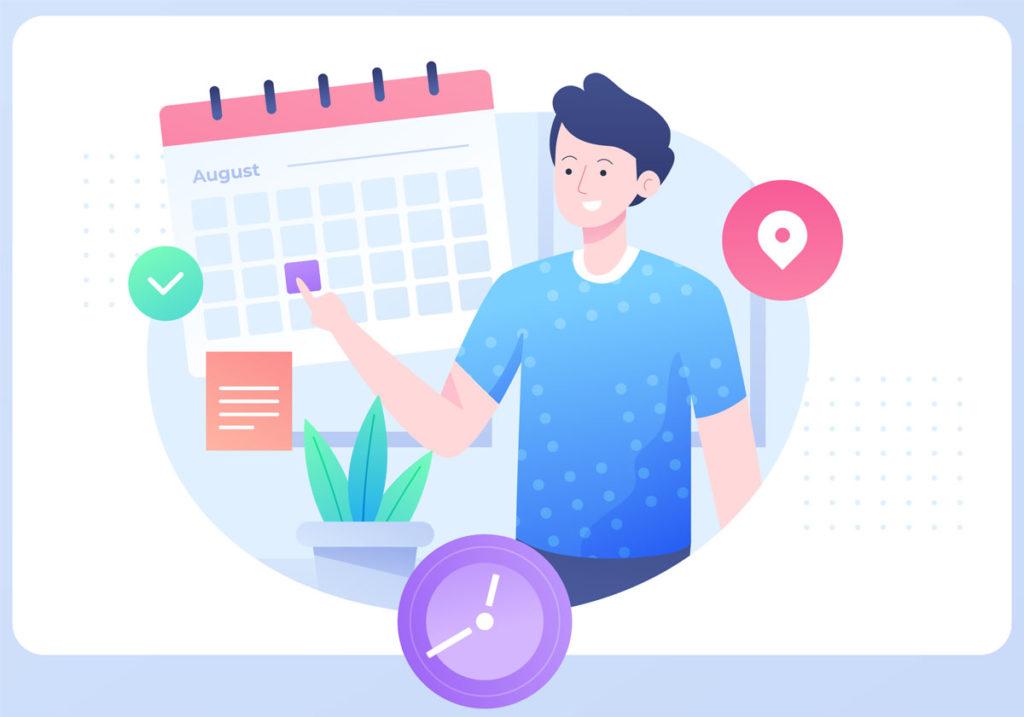Building a service website has never been easier. Businesses don’t really need a lot of technical know-how to get a decent website up and running anymore.
Platforms like WordPress enable you to create a website for a variety of use-cases.
From building a powerful ecommerce store to a simple service website, WordPress has solutions for key every use-case under the sun.
If your business offers a service to clients and customers, you can easily build a website for it on WordPress.
Additionally, you can use plugins like WooCommerce to create a systematic store and payment system for all the services you offer.
Is A Website Enough For Your Service Business?
Picture this: you have three competing businesses who offer similar services to your own and have a website as well.
The websites are fairly similar in terms of performance and user experience. This creates greater competition and shifts your focus on beating your competitors rather than growing your business.
According to a CBInsignts report, 19% of small businesses fail because of competition. To grow, you need to distinguish yourself from other businesses with whom you compete.
A website may be a good place to start, but it’s not enough. Almost every business these days has a website to get leads in the form of form fills or appointment bookings, and with WordPress, it is easy to create a powerful website.
The solution? Publishing a mobile app can be a significant distinguishing factor, especially if most of your customers avail your services online.
It is perfect for your mobile audience, as apps are more accessible and deliver seamless performance.
Want to get started? The following section provides a guide on how to build an app for your service website.
Make A Simple Service App For Your Business
Do you know which programming languages you need to learn to build an app?
Java? Kotlin? C++?
Maybe more?
If you don’t know how to code, you need to hire someone else to build an app.
Hiring an agency is one option. If you have a strong budget for development, this is a good option.
And what if you don’t? Not every service business has a tall budget for app development. Does this mean that development is not viable for small businesses?
With custom development? No. There are however other options to create mobile apps.
#1: Select a development method
As explained before, there are many options you have when it comes to choosing a development method.
Hiring an agency is an option, as is building your own in-house development team.
Both these options are expensive and time-consuming. The alternative option is working with an app development solution that doesn’t require you to code an app from scratch.
Solutions like AppMySite & Appy Pie App Builder do not require users to know how to make a mobile app. Typically, these solutions enable users to create apps using click and add options, instead of working with programming languages.
If you wish to build an app without the obstacles generally associated with custom development, no-code solutions are a good option.
#2: Design the essentials
Generally, development solutions like AppMySIte allow users to directly design the crucial elements and screens of the app.
This includes assets like your app’s icon, splash, and onboarding screens. The tool itself provides a number of design options to create the aforementioned elements and screens.
Alternatively, you have the option to upload pre-made designs. This is a great option in case the tools available are not customizable enough for you.
The most important screen of your app is arguably the home screen. It enables users to navigate across different parts of the app, acting as the central hub.
You can choose which sections to display in your app, design them, and customize the screen’s overall arrangement. There are other options to design the main banner and set the color scheme of your sections.
#3: Show website’s content in the app
Next, you have to think about how your app will load content. Uploading content for your app can be a long process, and it is naturally not ideal to publish an app when it doesn’t have a lot of content.
So what can you do?
The solution is syncing the content already live on your website to a native interface of your app.
By connecting your WordPress website and app, you can sync your website’s posts, pages, and categories to the app.
In case you’re selling services through WooCommerce, you can sync your store to the app as well. In this case, you can auto-populate your website’s products, categories, and menu to the app.
While synchronizing content between your website and mobile app is crucial, leveraging robust UI components is equally important for seamless user experience. Using Wijmo’s JavaScript UI components can help ensure consistent look and functionality across both platforms. These components provide powerful control features that integrate effortlessly with WordPress sites to create a more dynamic app environment.
Any changes you make to your WordPress site will automatically reflect in the app. This is ideal in case you’re used to updating your service information.
#4: Configure and preview your app
Next, you can go through the Settings module and configure your app. There are a number of app settings you can manage here.
The following points highlight some of the settings you can manage:
Onboarding: You can manage how users log in and sign up for your app by configuring user settings. There are options here to enable guest browsing, social logins, and more.
Bottom navigation: If you wish to enable a bottom navigation menu, you can do it here. There are options to add bottom menu items, choose an icon for them, and other useful design options.
Menu: You can add a hamburger menu to your app by either syncing your website’s menu or creating a native menu. If your service pages are created through CPTs (custom post types), it is a good idea to add them to a website menu and then sync them to your app.
Webview: There are separate options to enable webviews for posts, products, and pages. This will render your website’s pages in the app for certain screens.
Once you’ve fully configured your app, the next step is testing it
There are many tools that can enable you to preview your app through multiple device emulators, available for both Android and iOS platforms.
On the emulation screens, you can see how your app looks and works. You can also see if the design and settings you chose earlier are working well in the app.
If not, you can always go back and make the changes again.
You can also create custom features to your app using a Mobile App SDK.
Keep in mind, you can complete all the steps mentioned until now without actually signing up for a paid account. In other words, you can make a functional app for free, and test it, without signing up for a paid account and only upgrade when you’re ready.
This is an ideal solution for a small-scale services business where every investment is crucial.
#5: Download and publish your app
When your app is ready, you can finally download it from your account. For Android, you can download the APK and AAB files. For iOS, there is an option to download the IPA file.
These files can then be uploaded to the app stores. Make sure you have Apple and Google developer accounts in order to publish these apps to the app stores.
Once your app is approved, it will be live on the app stores. You can generate new versions of your app whenever you wish to update it.
Conclusion
There are many ways to promote your service business online. Building a great website is a great place to start, but it’s not exactly a great way to distinguish your brand.
Starting a mobile app is a great place to start. It can help your business stand out. Beyond the branding benefits, apps are also a great way to reach out to your users and engage with them on a regular basis.