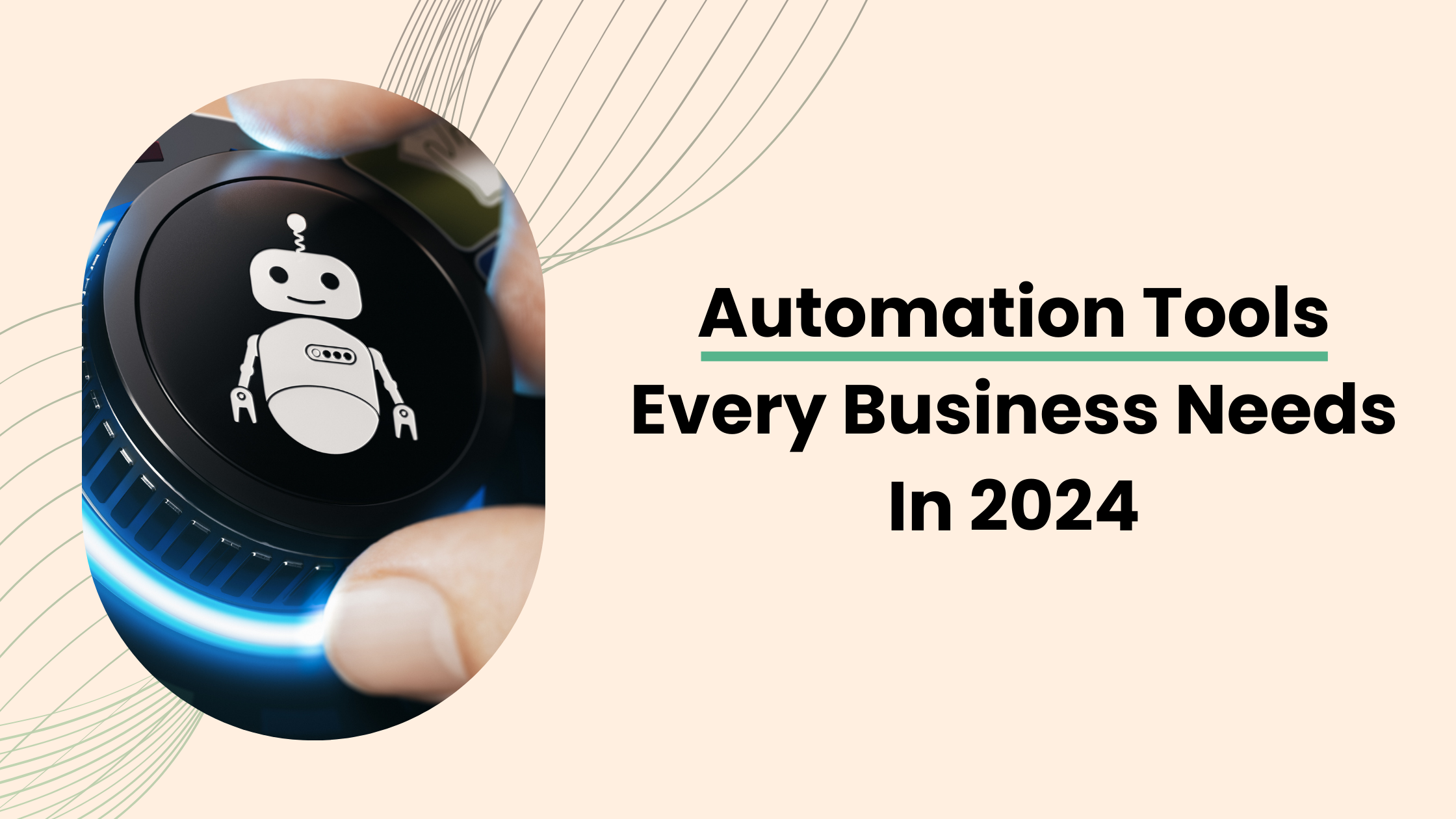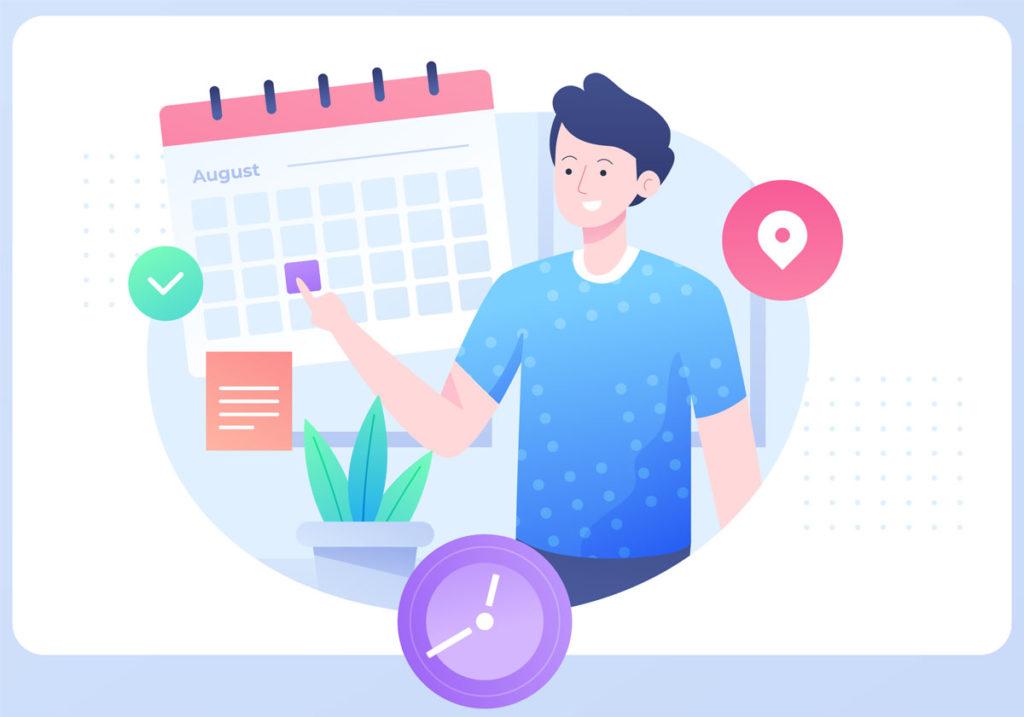Businesses are constantly looking for techniques to streamline processes and increase efficiency. Implementing automation tools is one of the most effective ways to achieve this. In 2024, the landscape of automation tools has evolved to fulfil the changing needs of businesses across various industries. From marketing automation to sales enablement tools, many options are available to help businesses succeed in the digital age.
In this blog, we will discuss the top 9 automation tools businesses should consider integrating into their operations in 2024.
The Impact Of Automation On Modern Businesses
Automation has become a game-changer for modern businesses, revolutionising their operations and enabling them to stay ahead of the competition. Not only does automation boost efficiency and productivity, but it also lowers the risk of human error, enhances accuracy, and ensures consistency in operations. Furthermore, automation empowers employees to focus on higher-value tasks requiring creativity and critical thinking. Equipping your team with a mobile sales tool ensures they have instant access to the right information, making it easier to engage prospects and close deals efficiently. This combination of automation and smart sales technology drives business growth and success in today’s fast-paced digital landscape.
Why Does Business Need Automation Tools?
In today’s rapidly evolving business landscape, the need for automation tools is more crucial than ever. Adopting automation technologies streamlines operations and provides a competitive edge by enhancing efficiency and productivity.
Automation tools drive business growth and success in an increasingly digital environment. Stay ahead of the curve by integrating automation tools into your business operations and leverage their transformative power for sustainable success in 2024.
9 Automation Tools Every Business Needs In 2024
As we sail through the digital landscape of 2024, staying updated with the latest automation tools is essential to optimise business processes. Here are nine automation tools every business needs in 2024.
TimingApp
TimingApp is a comprehensive time-tracking tool designed for individuals and businesses to monitor productivity and manage tasks efficiently. With its intuitive interface and robust features, TimingApp enables users to monitor the time devoted to various tasks, projects, and clients. It offers detailed insights into time usage patterns, helping users recognise areas for improvement and optimise their workflow. Moreover, TimingApp seamlessly integrates with Mac invoice software for automated invoicing, enabling users to create invoices in the blink of an eye.
Features
- Time Tracking: It allows users to log their time on various tasks and projects.
- Activity Monitoring: Provides insights into how time is allocated throughout the day.
- Project Management: Enables users to organise tasks into projects, set deadlines, and allocate resources.
- Reporting: Generates detailed reports on time usage, helping users identify areas for improvement.
- Integration: Seamlessly integrates with other productivity tools such as calendars and task managers.
- Customisation: Allows users to customize categories and tags to suit their specific needs.
- Collaboration: Facilitates team collaboration by enabling shared project views and task assignments.
Benefits
- Improved Productivity: Helps users identify time-wasting activities and optimise their workflow.
- Time Awareness: Increases awareness of time spent, leading to better time management decisions.
- Enhanced Accountability: Provides accountability through detailed time logs and reports.
- Streamlined Collaboration: Facilitates collaboration and communication within teams through a centralised platform for project management.
Drawbacks
- Learning Curve: Starters may have a learning curve to fully utilise all features effectively.
- Dependency: Users may become overly dependent on the tool, potentially hindering independent time management skills.
- Cost: Depending on the subscription plan, the cost of TimingApp may be a barrier for some users.
Zapier
Zapier is a web-based automation tool that integrates different apps and services to automate workflows without requiring any coding knowledge. It enables users to create “Zaps,” automated workflows that trigger actions in one app located on triggers from another. With over 6000+ apps supported, Zapier offers various integrations catering to multiple needs.
Features
- Easy Integration: Seamlessly connects apps and services.
- Workflow Automation: Automates repetitive tasks across platforms.
- Customizable Zaps: Users can create personalised workflows with trigger-action combinations.
- Multi-step Zaps: Allows for complex automation sequences involving multiple apps.
- Conditional Logic: Enables users to set conditions for actions to be triggered.
- Scheduled Zaps: Automates tasks at specific times.
- Team Collaboration: Facilitates collaboration by sharing Zaps with team members.
Benefits
- Time-Saving: Streamlines processes, saving time on manual tasks.
- Increased Efficiency: Automates workflows, reducing human error.
- Enhanced Productivity: Allows users to focus on high-value tasks.
- Scalability: Scales with business needs, accommodating growth.
- Flexibility: Supports a wide range of apps, providing flexibility in automation.
Drawbacks
- Complexity: Setting up advanced Zaps may require an understanding of app integrations.
- Dependency on Integrations: Relies on third-party apps, which may change or be discontinued, affecting workflows.
- Limited Control: Users may encounter limitations in customisation for specific integrations.
ActiveCampaign
ActiveCampaign is a complete marketing automation platform dedicated to helping businesses of all sizes streamline their marketing efforts. It is a cloud-based software-as-a-service platform that integrates email marketing, marketing automation, CRM, and sales automation functionalities into one system. It offers tools for managing contacts, creating campaigns, automating customer journeys, and analysing campaign performance.
Features
- Email Marketing: Craft and send precise email campaigns tailored to specific audiences.
- Marketing Automation: Set up automated workflows based on user behaviour.
- CRM: Manage leads and customer relationships.
- Sales Automation: Automate sales processes and follow-ups.
- Contact Management: Organize and segment contacts for targeted communication.
- Analytics: Track campaign performance and customer interactions.
Benefits
- All-in-one Solution: Saves time and effort by consolidating marketing tools into one platform.
- Automation: Improves efficiency and personalisation of marketing campaigns.
- Integration: Integrates with other software and tools.
- Scalability: Suitable for businesses of all sizes, from startups to enterprises.
- Analytics: Provides insights for data-driven decision-making.
Drawbacks
- Pricing: Higher pricing tiers may be costly for small businesses.
- Limited Templates: Email template options may be limited compared to specialised email marketing platforms.
Trello
Trello is an all-around project management tool that streamlines collaboration and task management. It utilises a card-based system that allows users to organise tasks into customisable boards, lists, and cards, facilitating visual project tracking and team coordination.
Features
- Visual Organization: Intuitive drag-and-drop interface for effortless task management.
- Customisable Boards: Users can create boards tailored to their projects, teams, or workflows.
- Card-Based Structure: Each task is a card containing details, checklists, attachments, and due dates.
- Collaborative Tools: Seamless team collaboration through comments, mentions, and file attachments.
- Integration: It integrates with various third-party apps and services for enhanced productivity.
- Automation: Automate repetitive tasks with Trello’s built-in automation features, like Butler.
- Mobile Accessibility: Access Trello on the go with mobile apps for iOS and Android.
Benefits
- Enhanced Productivity: Streamlines task management and facilitates clear communication, boosting productivity.
- Flexibility: Adaptable to various project management styles and workflows.
- Visualisation: Provides a clear overview of tasks and project progress, aiding in better decision-making.
- Accessibility: Cloud-based platform accessible from anywhere, anytime, fostering remote collaboration.
- Cost-Effective: Offers accessible and affordable subscription plans suitable for individuals and teams.
Drawbacks
- Limited Customization: While customisable, some users may find the customisation options restrictive compared to other tools.
- Complex Projects: These may need more advanced features or more effective management of highly complex projects.
- Security Concerns: Users handling sensitive data may have security concerns due to the cloud-based nature of Trello.
SmartReach
SmartReach.io is a powerful sales engagement platform designed to streamline and automate your cold outreach efforts across multiple channels. Whether you’re running cold email campaigns, scheduling follow-ups, or managing calls, SmartReach helps businesses enhance productivity and improve outreach performance. It’s an ideal tool for sales teams, agencies, and businesses looking to scale their outbound strategies without sacrificing personalization.
Features
- Email Automation: Create, schedule, and automate personalized email sequences.
- Multichannel Outreach: Engage prospects via emails, calls, LinkedIn, WhatsApp, and SMS.
- Cold-Calling Software (PowerCaller): Make calls directly from the platform with advanced call-tracking features.
- Inbox Rotation: Automatically rotate between multiple inboxes to improve email deliverability.
- AI-Powered Email Sequences: Generate contextually relevant emails with AI assistance.
- Spintax Support: Create variations of email content to avoid spam filters and boost response rates.
- Global Blacklist Monitoring: Protect your domain reputation by automatically avoiding blacklisted domains.
- CRM Integrations: Seamlessly connect with popular CRMs for a unified sales workflow.
- Slack Integration: Get real-time notifications about campaign activities directly in Slack.
Benefits
- Increases productivity by automating repetitive tasks.
- Improves email deliverability and reduces the chances of landing in spam folders.
- Personalizes outreach at scale using AI-driven content generation.
- Helps maintain compliance with Do-Not-Contact (DNC) lists across teams and clients.
- Provides actionable insights through detailed campaign analytics and reporting.
- Enhances collaboration with team-wide notifications and shared inboxes.
Drawbacks
- The advanced features (like Global DNC) are only available in premium plans.
- Initial setup and integration can be time-consuming for non-technical users.
- Limited customization options for certain multichannel outreach templates.
Hootsuite
Hootsuite stands as a robust social media management platform that lets users to manage multiple social media accounts, schedule posts, engage with audiences, analyze performance, and more from a single dashboard. It supports integration with various social networks, including Facebook, Twitter, Instagram, LinkedIn, and YouTube.
Features
- Multi-Platform Management: Govern multiple social media accounts from one dashboard.
- Scheduling: Schedule posts in advance across various platforms.
- Content Curation: Discover, schedule, and share content relevant to your audience.
- Analytics: Track performance metrics and produce reports to measure social media ROI.
- Team Collaboration: Join with team members and assign tasks.
- Social Listening: Monitor conversations regarding your brand and industry.
- Ad Management: Run and track social media advertising campaigns.
Benefits
- Time-saving: Streamline social media management tasks.
- Efficiency: Manage multiple accounts and campaigns effectively.
- Insights: Gain valuable insights into audience behaviour and content performance.
- Collaboration: Facilitate teamwork and coordination among social media teams.
- Customization: Tailor content and scheduling to optimize engagement.
- Scalability: Suitable for businesses of all sizes.
Drawbacks
- Cost: Pricing can be prohibitive for smaller businesses.
- Limited Free Version: The free version has limitations in features and capabilities.
- Dependency: Heavy reliance on the platform for social media management.
- Integration Challenges: Some users may struggle with specific social media platforms or tools.
Kissflow
Kissflow operates as software for managing business processes, accessible via the cloud, to streamline workflows and automate processes without extensive coding knowledge. Here’s a breakdown of its features, benefits, and drawbacks:
Features
- Workflow Automation: Easily create and manage workflows to streamline business processes.
- Form Builder: Design custom forms for data collection and entry.
- Integration Capabilities: Seamlessly integrate with popular third-party apps like Google Drive, Slack, and more.
- Analytics: Gain insights into process performance with built-in analytics and reporting tools.
- Task Management: Assign tasks, set deadlines, and track workflow progress.
- Mobile Accessibility: Access and manage workflows on the go via mobile apps.
Benefits
- Efficiency: Automating workflows saves time and reduces errors associated with manual processes.
- Scalability: Kissflow is scalable, making it suitable for businesses of all sizes.
- User-Friendly: Its intuitive interface requires minimal training, allowing users to adapt quickly.
- Cost-Effective: Kissflow offers flexible pricing plans, eliminating the need for significant upfront investment.
- Improved Collaboration: Enhance team collaboration and communication with centralized workflow management.
Drawbacks
- Limited Customization: Certain users might discover that customization choices are restrictive compared to more advanced BPM solutions.
- Complex Workflows: Building complex workflows may require additional expertise or support.
- Integration Limitations: While it integrates with popular apps, there may be limitations on customization or compatibility with specific systems.
Nintex
Nintex is a robust automation platform that enables businesses to streamline their workflows through low-code solutions, document automation, and robotic process automation (RPA). It is widely used for process management, helping organizations reduce manual efforts, enhance efficiency, and ensure compliance with industry standards.
However, while Nintex is a powerful solution, it may not be the perfect fit for every business. Factors such as pricing, customization capabilities, and specific feature requirements lead some organizations to explore Nintex competitors that might better align with their needs. Various other workflow automation platforms offer unique functionalities, better scalability, or cost-effective solutions, making it essential to compare options before making a decision.
Features
- Workflow automation for document generation, approvals, and business processes
- Drag-and-drop interface for easy workflow design
- Integration with Microsoft 365, SharePoint, and third-party apps
Benefits
- Simplifies complex business processes without requiring extensive coding
- Strong document automation and e-signature capabilities
- Scalable for businesses of all sizes
Drawbacks
- Pricing can be higher compared to some alternatives
- Steeper learning curve for beginners
- Some limitations in customization
FreshBooks
FreshBooks caters primarily to small businesses and freelancers with its cloud-based accounting software solution to efficiently manage invoicing, expenses, and time tracking. It offers user-friendly accounting software accessible from anywhere with internet connectivity. It provides invoicing, expense tracking, time tracking, and reporting functionalities. The platform integrates with various payment gateways, making it easy to receive payments online.
Features
- Invoicing: Create and customize professional invoices, send automatic payment reminders, and accept online payments.
- Expense Tracking: Easily record expenses, track receipts, and categorize spending for better financial management.
- Time Tracking: Track billable hours, manage projects, and generate accurate invoices based on time worked.
- Reporting: Access detailed financial reports to gain insights into business performance and make informed decisions.
Benefits
- Streamlined Accounting: Simplifies invoicing, expense tracking, and time management, saving time and reducing administrative burden.
- Accessibility: Cloud-based platform enables access from anywhere, facilitating remote work and collaboration.
- Payment Integration: Seamless integration with payment gateways accelerates payment processing and improves cash flow.
Drawbacks
- Limited Scalability: This might necessitate additional advanced features tailored to larger businesses’ intricate accounting requirements.
- Pricing: While affordable for small businesses, subscription costs may increase as the business grows or requires additional features.
Keap
Keap is a comprehensive small business Customer Relationship Management (CRM) software designed to streamline sales, marketing, and customer management processes. Here’s a breakdown of its features, benefits, and drawbacks:
Features
- Contact Management: Organize and manage customer data efficiently.
- Email Marketing: Create and automate personalised email campaigns.
- Sales Automation: Track leads, manage sales pipelines, and automate follow-ups.
- Appointment Scheduling: Enable clients to schedule appointments online.
- Workflow Automation: Streamline routine activities to conserve both time and energy.
- Reporting and Analytics: Gain insights into sales and marketing performance.
- Mobile Accessibility: Retrieve and manage data on the go via mobile apps.
Benefits
- Efficiency: Streamlines sales and marketing processes, saving time and resources.
- Personalisation Helps create personalised customer experiences, leading to better engagement and conversions.
- Scalability: Adaptable for small businesses as they grow.
- Integration: Integrates with various third-party apps for enhanced functionality.
- Customer Support: Offers reliable customer support to resolve issues and provide guidance.
Drawbacks
- Learning Curve: This can be complex for users unfamiliar with CRM systems.
- Cost: Pricing plans may be prohibitive for some small businesses.
- Limited Customization: Some users may find customisation options needing improvement compared to other CRMs.
- Email Deliverability: Issues with email deliverability may arise, affecting marketing efforts.
- Feature Overload: Some users may find the abundance of features overwhelming and unnecessary for their needs.
Streamlining Operations With Automation
Streamlining operations is crucial for business success in 2024. Automation tools like project management software, workflow automation, and cloud-based collaboration platforms can optimise processes, increase efficiency, and enhance team communication. By integrating these tools, businesses can reduce manual errors, improve productivity, and adapt swiftly to market changes. Embracing automation is the cornerstone of competitiveness and agility in today’s fast-paced business environment.
The Future Of Automation In Business
Incorporating automation tools signals a transformative shift in the business landscape, emphasising the importance of agility and innovation. As we delve into the future of automation in business, we anticipate further integrating artificial intelligence and machine learning capabilities. This evolution will enable businesses to make data-driven decisions swiftly and harness predictive analytics to stay ahead of the curve. Embracing automation streamlines operations and fosters a competitive edge in a rapidly changing marketplace.
Choosing The Right Automation Tools For Your Business
Selecting the appropriate automation tools for your business is crucial for maximising efficiency and driving growth. Consider factors such as scalability, compatibility with existing systems, ease of implementation, and support services offered by the tool providers. Conduct thorough research, request demos, and engage with user reviews to make informed decisions. Tailoring automation tools to suit your business needs will enhance productivity and cost savings.
Conclusion
In conclusion, integrating automation tools into your business operations is necessary for staying competitive and thriving in 2024. By precisely selecting tools that align with your business needs and objectives, you can streamline processes, enhance productivity, and drive growth.
Remember to prioritize scalability, compatibility, ease of implementation, and support services when evaluating automation tools. Remain dedicated to ongoing learning and enhancement to make the most of your automation endeavours. Embrace automation as a strategic investment that will drive your business ahead in the constantly changing landscape of 2024. Remain proactive, stay well-informed, and stay ahead using the appropriate automation tools.